- Contents
Latitude Console Help
Apply a Promise Arrangement
Use the Promises tab on the Account tab in the Payment Entry window to apply a promise arrangement to an account or group of linked accounts. If your organization didn't establish a promise arrangement previously for an account or group of linked accounts, the Promises tab is unavailable.
To apply a promise arrangement
-
In the Main Menu window, from the Apps menu, click Payment Entry. The Payment Entry window appears.
-
Do one of the following:
-
If you know the file or account number, do the steps to Retrieve an Account by Account Number.
-
To search for an account using simple search, do the steps to Search for an Account Using Simple Search.
-
To search for an account using advanced search, do the steps to Search for an Account Using Advanced Search.
-
On the Account tab in the Payment Entry window, click the Promises tab.
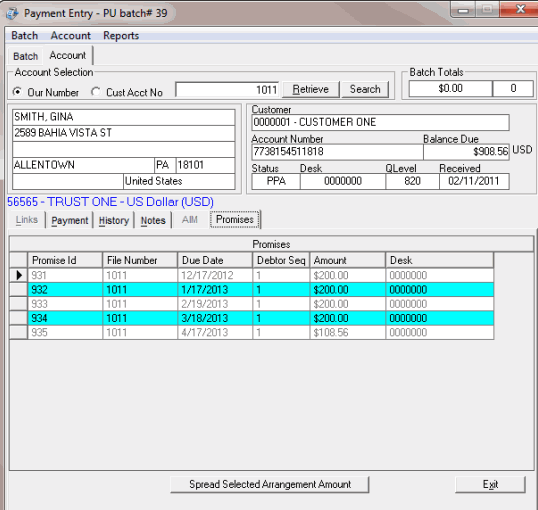
-
In the data grid, click a promise arrangement to select it.
-
Click Spread Selected Arrangement Amount. The Payment or Links tab appears, reflecting the promise arrangement.
-
On the Payment tab, click Accept to apply the promise arrangement.
Related Topics