- Contents
Latitude Console Help
Condition Builder
Use Condition Builder to maintain the list of conditions users can select when creating queries using a query tool. You must have the "Configure Query Designer Conditions" permission. For more information, see the Latitude documentation.
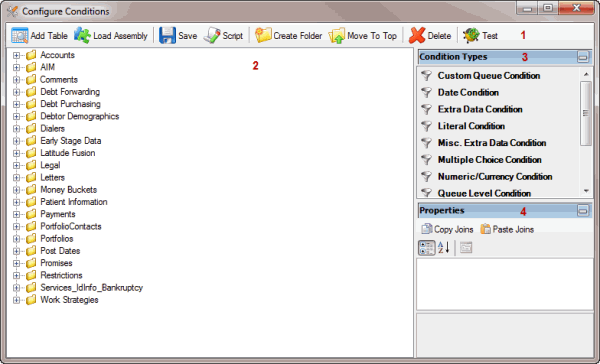
-
Toolbar: Provides options for configuring conditions.
|
Option |
Description |
|
|
Opens the Add Table Wizard to allow you to map a Latitude database table or view to conditions. |
|
|
Adds a .dll assembly file containing conditions that Latitude by Genesys created for your organization. |
|
|
Saves the condition configuration. |
|
|
Allows you to create a SQL file that contains the specified conditions. |
|
|
Allows you to create a folder in the Condition Selection pane. |
|
|
Allows you to move a folder or condition. |
|
|
Allows you to delete a folder or condition. |
|
|
Allows you to test a condition to ensure it's configured properly. |
-
Condition Selection pane: Provides a list of conditions that are available to users when they create queries. You can add, modify, and configure the conditions.
-
Condition Types pane: Allows you to add a condition type to the Data Selection pane.
-
Properties pane: Allows you to view and modify the configuration settings for the condition selected in the Data Selection pane.
Related Topics