- Contents
Latitude Console Help
Modify a Custom Queue Schedule
Use the Custom Queue Schedules window to modify a schedule for creating a custom queue. Custodian creates the custom queue at the specified time.
To modify a custom queue schedule
-
In the Main Menu window, from the Tools menu, click Custom Queue Manager. The Custom Queue Manager window appears.
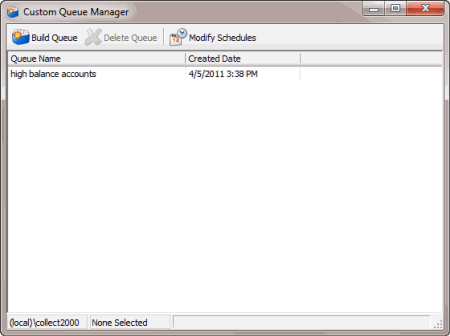
-
In the toolbar, click Modify Schedules. The Custom Queue Schedules window appears.
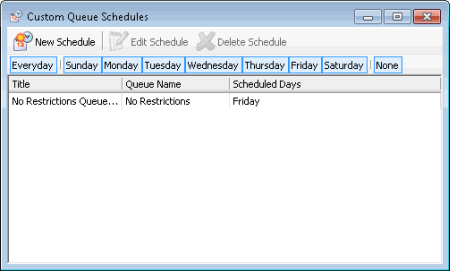
-
In the data grid, click the schedule to modify.
-
In the toolbar, click Edit Schedule. The Schedule Custom Queue window appears.
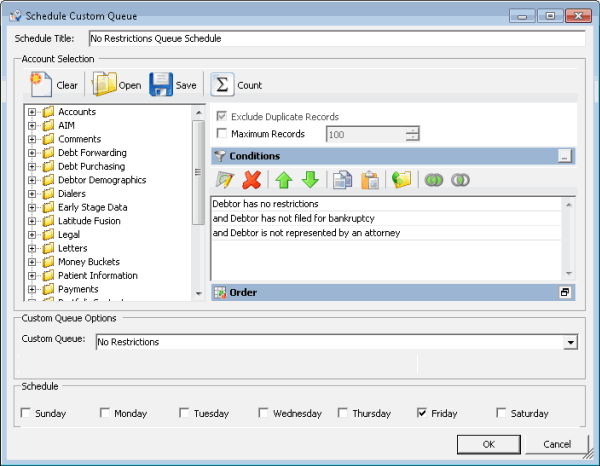
-
Modify the schedule title, query, custom queue options, and schedule days as necessary.
-
Click OK.
Related Topics