- Contents
Latitude Console Help
What's New in Latitude Console 12.0
The following Service Updates (SU) introduced changes and enhancements to Latitude Console 12.0:
SU 1
Custom queue
Removed the Require the user to set a follow-up date on accounts worked in the custom queue check box from the Schedule Custom Queue window. For more information, see Custom Queue Manager.
Fee schedules
Added Alloc% to the Fee Schedules dialog box for allocating a collection cost that is some percentage of the amount of the payment, or remaining payment amount in the case that the system allocates other buckets first. For more information, see Change Fees for a Single Payment.
Payments
-
Added Judgment Date and Case Number to the Payment Entry window for accounts that have these values. For more information, see Add a Payment to an Account.
-
Added ability to specify the columns to display in the linked accounts grid in the Payment Entry window and the display order using the Grid: Linked Accounts dialog box. For more information, see Hide or Show Linked Accounts Columns.
SU 3
Payments
-
Added ability to select accounts among which to split payments in the Linked Accounts data grid on the Account tab in the Payment Entry window. For more information, see Split a Payment Between Linked Accounts.
-
Added totals for applied amount, difference, linked balance, and selected balance to the Account tab in the Payment Entry window. For more information, see Split a Payment Between Linked Accounts.
SU 8
Credit reporting
Removed options to configure credit bureau reporting. Configuration options are now in Credit Bureau Reporting Console. For more information, see the Credit Bureau Reporting Console documentation.
SU 10
Custom queue
Added the Require the user to set a follow-up date on accounts worked in the custom queue check box to the Build Custom Queue window to indicate whether to require follow-up on accounts in the custom queue. For more information, see Create a Custom Queue.
Payments
Added a warning message when creating a payment for an account that has a pending payment in an existing payment batch. For more information, see Retrieve an Account by Account Number, Search for an Account Using Simple Search, Search for an Account Using Advanced Search, and Split a Payment Between Linked Accounts.
Related Topics