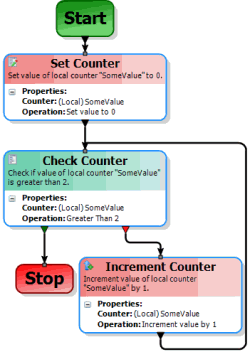- Contents
WorkFlow Designer Help
Counter Usage Examples
The following examples show how you can use Check Counter and Set Counter activities in a workflow.
Check Counter activity
This example shows counter activities used within a workflow to:
-
Check a value.
-
If the value is not greater than zero, set the value to 1.
-
Pause before ending the workflow.
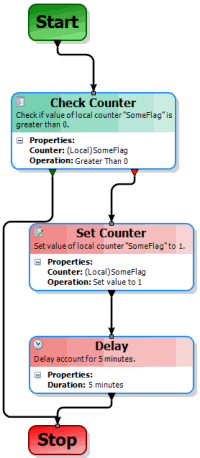
Set Counter activity
This example shows how to set up a counter to run through a loop of activities a specific number of times.