- Contents
Latitude Help
Work a Preview Campaign
Use the Dialer Agent Interface to work a Preview campaign. When the campaign calling mode is Preview, the following occurs:
-
Dialer displays a campaign list phone number in the Dialer Agent Interface.
-
Dialer does not place the call.
-
Latitude looks up the account based on the phone number and does one of the following:
-
If only one account has a matching phone number, Latitude displays the account in the Work Form.
-
If more than one account has a matching phone number, Latitude displays the list of matching accounts. Click the account to display. Latitude closes the list and displays the selected account in the Work Form.
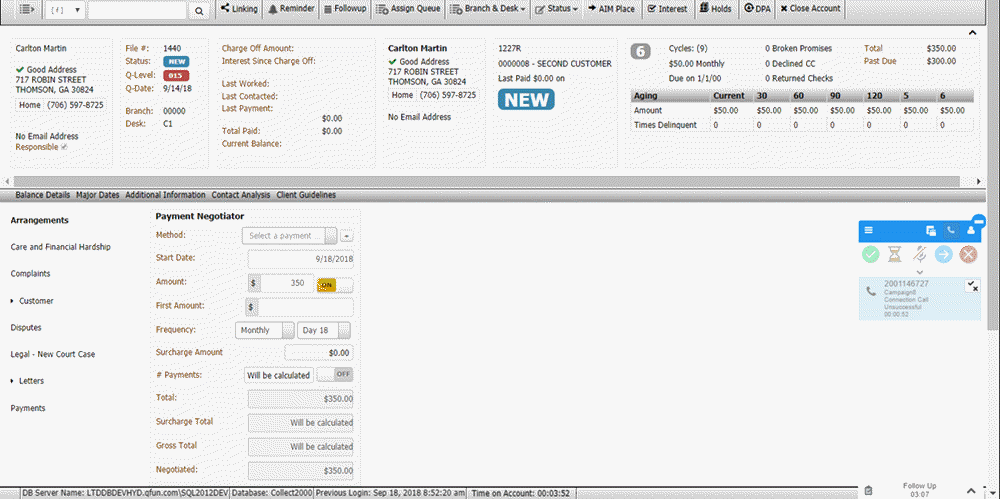
-
Do one of the following:
-
To place the call, in the Dialer toolbar, click the "Place this call" icon. Dialer places the call.
-
To skip to the next number in the campaign list, in the Dialer toolbar, click the "Skip this call" icon. Dialer displays the next account in the campaign list.
-
During or immediately after ending the call, disposition it. For more information, see Disposition a Call.
Related Topics



