- Contents
Exchange Manager Help
Excel Import File Format
The following are the requirements for importing Excel files:
-
Excel file contains one worksheet only.
-
Worksheet names don't start or end with a space. If a worksheet starts or ends with a space, rename it.
-
First row of the worksheet contains column names and each column name is unique. Column names cannot start or end with a space.
-
Column names don't contain these characters:
-
-
/ (forward slash)
-
\ (backslash)
-
# (pound sign)
-
$ (dollar sign)
-
-
Spreadsheet is contiguous, meaning that all rows after the first row contain data to import (for example, no totals, subtotals).
-
Spreadsheet doesn't contain formulas.
-
Numbers are formatted as text to prevent a truncation issue where Excel drops number sequences over 15 digits in length.
-
Comma-delimited names only (Smith, John). Exchange Manager doesn't read dashes or other formatting properly. If the name components (for example, first name, middle initial, last name) are separate columns, Exchange may combine them during the import. For more information, see the following:
Note: You can use any Excel date field type but the preferred format for import is MM/DD/CCYY.