- Contents
Interaction Report Assistant
Interaction Report Assistant guides you in designing a special report for your specific needs. After selecting a data package to base your report on, you can select the best way to display your data, either a Table or Matrix layout. Based on the available fields in the selected data package, you can select the columns or rows to display the data in your custom report. After selecting the Users or Sites and Workgroups to include in your report, you are assisted in choosing the Filters, Date, and Time for sorting your data. You can also choose how to group the information in your report. Interaction Report Assistant allows you to review your selections before generating your report, and it saves your selections for easy editing until you export your final results to an Excel, PDF, or Word file for distribution.
Get Started |
|||
Release Notes |
|
||
Interaction Report Assistant Documentation
|
|
||
Administrator |
|
||
Supervisor Features |
Starting Interaction Report Assistant Designing and generating a report
|
||
Developer Resources |
|
||
Related Documentation |
|
||
Additional Resources
|
Video - Creating a report in Interaction Report Assistant in IC Business Manager
|