- Contents
Interaction Conference User Guide
Monitor an active conference
The web application makes it easy to monitor active conferences. Depending upon the configuration settings of the conference, conference hosts can start the conference, pick up or mute users, and refresh the list of current attendees.
To monitor an active conference:
-
To monitor an active conference, start the web application, log on, and then click the Conference List hyperlink.
-
Click the Monitor hyperlink for the conference you want to monitor.
-
A page for the active conference is displayed. This page has two tabs. The default tab is Attendees. It displays a list of persons who have called into the conference. To update this page, press the Refresh button.
The Invitees tab lists the name, email address, remote phone number, type (Host or Guest), and PIN number of each person who was invited to join the conference.
Attendees tab
This tab displays information about attendees of the conference.
Name
The user name that was configured when the invitee was defined for the conference.
Remote Name
The ID of the telephone associated with the incoming call, if applicable.
Number
The caller's telephone number, if it was supplied in the invitee configuration.
Type
The type identifies the attendee as a host or guest.
Enter
The date and time when the attendee entered the conference.
Exit
The date and time when the attendee exited the conference.
Status
Indicates whether the attendee is connected, disconnected, on hold or muted.
Call ID
The Call ID number of each attendee. Every call in the Customer Interaction Center has a unique Call ID.
Action
This column provides links that are appropriate for the attendee's status.
|
Status |
Available Actions |
|
Connected |
Mute, Hold, Drop |
|
On Hold |
Pick Up, Drop |
|
Muted |
Unmute, Hold, Drop |
Global Action buttons
Global Action buttons apply to all attendees.
Pick up All
Picks up all attendee calls that are currently on hold.
Unmute Guests
Umutes all calls.
Mute Guests
Mutes all calls except the host.
Invitees tab
When this tab is selected while monitoring a conference, information about conference invitees is displayed. This view lists the name, email address, remote telephone number, conference type, and PIN number that the invitee must submit to join the conference.
Name
The name of the invitee.
The email address of the invitee.
Number
The invitee's telephone number.
Type
The type identifies the invitee as a host or guest.
PIN
The Personal Identification Number that the invitee must submit to join the conference.