- Contents
Interaction Conference User Guide
Edit an active conference
The web application makes it easy to edit active conferences.
To edit an active conference:
-
Start the web application, log on, and then click the Conference List hyperlink.
-
Click the Edit hyperlink for the conference you want to edit.
-
Change parameters on the Invitees, Settings, and Schedule, tabs as needed.
-
When you are finished, click Save.