- Contents
Interaction Dialer Manager Help
Phone Number Type condition type
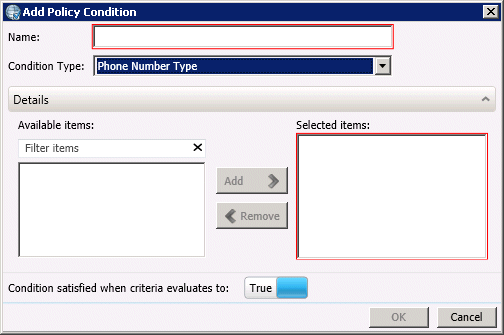
This condition compares the Phone Number Type of the current contact to predefined phone number types. Phone Number Types are user-defined strings that can be associated with contact columns to identify a type of telephone number. Examples of phone number types might be "Work", "Home", or "Cell". Phone Number Types are defined and managed from the Phone Number Types page on the Dialer Configuration entry:
When Campaigns are configured, individual contact columns in a Campaign's contact list can be assigned a phone number type. Tagging a contact's various contact numbers with phone number types allows for better aggregation of campaign statistics in Interaction Supervisor, and makes it easier to set the order in which contact columns will be dialed.
- Name
-
Type a name for the new policy condition in the Name field. This can be anything you like, so long as it is unique within the policy. Try to use of a descriptive name that describes the criteria that this condition evaluates.
- Condition Type
-
Select "Phone Number Type" to display options that configure this condition.
Details
- Available items
-
This list contains phone number types that were defined in Global Dialer Settings.
- Selected items
-
This list contains phone number types that will be compared to the phone number type of the contact.
- Add button
-
Moves the item selected in the Available items list to the Selected items list, so that the policy will compare the type of the contact with the selected phone number type.
- Remove button
-
Removes the selected item from the Selected items list, so that the phone number type will no longer be compared to the contact's phone number type.
- Condition satisfied when criteria evaluates to True | False
-
Determines whether the condition evaluates to True when the criteria is true or false.





