- Contents
Interaction Administrator Help
Modify a keyword set
This topic contains the steps for modifying keyword sets, keyword categories, and keywords. It also contains steps for deleting a keyword from a keyword set.
Important: It is strongly recommended to define keywords, keyword set names, and categories before attempting to enter keywords. This can save a great deal of time, as opposed to entering keywords without having a defined structure.
To modify a keyword set
-
Under Interaction Analyzer, click Keyword Sets or click Interaction Analyzer in the breadcrumbs if available.
- Click the Keyword Set to
modify. The keyword set appears in the lower pane.
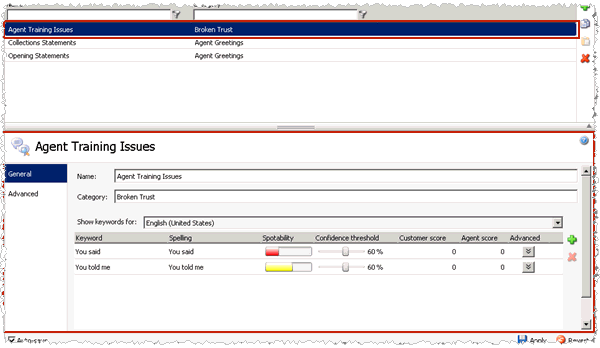
-
To modify the keyword set name, in the Name box, type the name to assign to this keyword set.
-
The keyword set name must be unique from other keyword set names and be descriptive enough to enable you to identify the types of keywords it contains. This name is only for your use in locating keywords through this administrative interface. Other CIC products associated with Interaction Analyzer do not use the keyword set name.
-
To modify the category, in the Category box, type the category name to assign to this keyword set. See Keyword organization for more information about categories, their purpose, and how they are used.
-
To modify a keyword in this keyword set, click the Keyword to modify and make your changes. For more information, see Setting the Confidence Threshold for a Keyword and Set the Score for a Keyword.
- In the lower-right corner of the lower pane, click
 to apply your changes.
to apply your changes.
Tip:
You can undo your changes by clicking ![]() in the lower right corner of the lower pane.
in the lower right corner of the lower pane.
To delete a keyword from a keyword set
- In the upper pane, click the Keyword Set that contains the keyword to delete. The selected keyword set appears in the lower pane.
- In the lower pane, click the Keyword
to delete and then click
 . The selected keyword
is removed from the keyword set.
. The selected keyword
is removed from the keyword set.
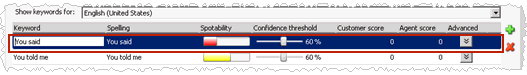
Tip:
You can undo your changes by clicking ![]() in the lower right corner of the lower pane.
in the lower right corner of the lower pane.



