- Contents
Interaction Administrator Help
 Files
Files
Select the voice mail and on hold messages, and the on hold music you want to assign to this workgroup.
Voicemail Message
Use this setting to specify the path to a (.wav) file to be played as the voice mail message for the workgroup (ACD or non-ACD).
On Hold Music
CIC plays the named wave (.wav) file each time a call is put on Hold. By default CIC plays the random wave file ( SystemDefaultAudioOnHold.wav) file in the \Resources directory. You can also click Configure to specify a random wave from Media Server, use a set wave file (optionally from Media Server), or use an audio source.
CIC's On Hold Music selection criteria:
CIC installs eight system audio (.wav) files and stores them on the CIC server in the \\IC\Resources directory:
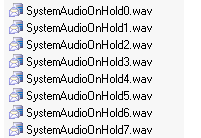
The .wav file selected to play for external incoming and intercom calls 'held' (not to be confused with the 'ACD wait' state), is determined by the modulus value matching the .wav file name. The handler containing the mod(x,x) function processes the values based on seconds of the current time, returns the modulus, and selects SystemAudioOnHold[modulusvalue].wav.
For example, Mod(35,8) returns a modulus of "3". Based on this value, the system selects and plays SystemAudioOnHold3.wav. If the modulus was "6", the system would select and play SystemAudioOnHold6.wav.
Customers can record their own wave files and replace the files above as long as these two conditions are met:
-
The files must be in CCITT mu-law format.
-
The file names must be exactly as above.
Caution: If you replace any of the .wav files (including the SystemAudio[x].wav or Ringback[x].wav files) in the Resources directory with your own customized files, then these files will be overwritten when updating. If you have replaced any of these files in the Resources directory, back up your customized files before updating, then restore the files after the update is complete. This applies to the files on CIC servers and on Media Servers.
On Hold Message
You can specify a recorded message in a sound file to play when a caller is waiting in a call queue.





