- Contents
Interaction Attendant Help
Data previously entered by the caller
Follow these steps to create a logical expression based upon Data previously entered by the caller:
-
If you have not done so already, open the Expression Type wizard by pressing the Create Logical Expression button on a Logical Transfer node.
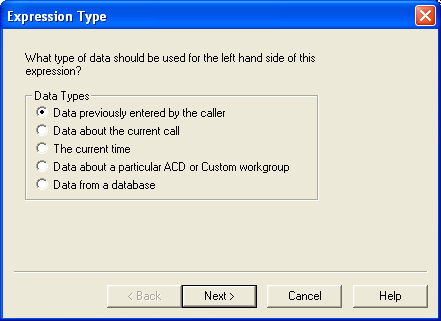
-
Select Data previously entered by the caller. Press Next.
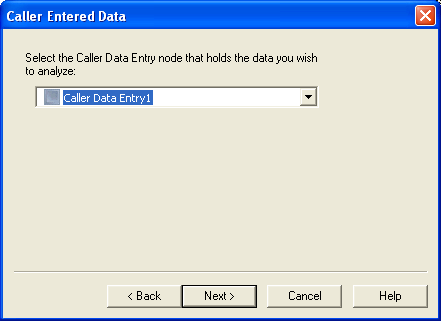
-
Select the Caller Data Entry node that holds the data you wish to analyze. Press Next.
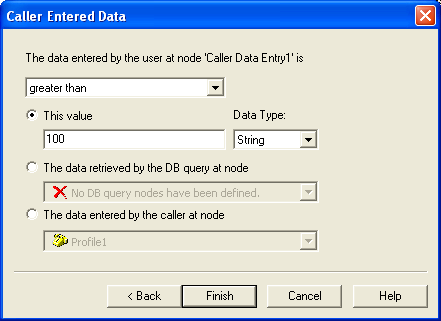
-
Next, decide which comparison operator should be used to compare the caller data entry result to a value of some sort. Select one of the following:
-
greater than
-
greater than or equal to
-
equal to
-
not equal to
-
less than or equal to
-
less than
The next step is to define what the caller-entered data is compared to. You can enter a string, number, time, or Boolean value, or you can compare the digits entered by the caller to a database query result, or to data entered in another Caller Data Entry node.
For example, you might define Caller Data Entry nodes to prompt the caller for user ID and PIN information, and then use a DB Query to look up the PIN number from a database. Using this information, Logical Transfer can branch based upon whether the PIN entered by the caller matches the PIN stored in the file.
Type a value, select a DB Query node, or select a Caller Data Entry node. Use HH:MM:SS to specify a time value, and True or False to specify a Boolean value.
-
Press Finish. When the wizard ends, the result of your expression is displayed in the Expression to Evaluate frame, back on the Logical Transfer form.
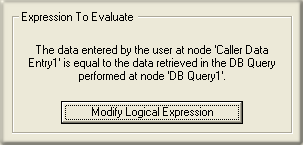
Related Topics



