- Contents
Interaction Desktop Help
Rapid Transfer
Requirements: This feature is reserved for Operator Console users. For standard CIC client users, typing a number while a call is selected pops the Dial Pad. For more information, see Using the Dial Pad.
Operator Console users have two quick and easy ways to transfer calls.
To transfer a call by typing a number:
-
Select a call and then start typing the extension number or phone number of the person to whom you want to transfer the call.
Note: When transferring calls, you must select the call before starting to type the extension or phone number.
Result: This automatically opens the Transfer dialog box and displays a drop-down list of choices.
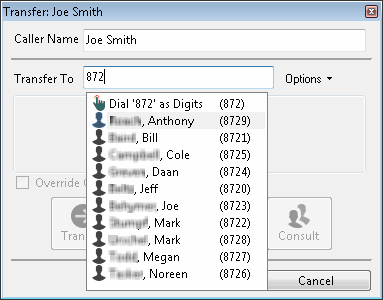
Tip: If the drop-down list does not contain the recipient you expected, check the search criteria selected in the Options drop-down list and adjust them if necessary.
- From the drop-down list, do one of the following:
-
Select "Dial [your entry] as Digits" to convert a text entry into numbers.
-
Select the appropriate name and associated extension number.
-
Result: If the intended recipient is a CIC user, status information for the selected CIC user appears. It shows whether or not the transfer recipient is logged onto the CIC client and is able to accept the transferred call. This can help you decide what kind of call transfer to use.
-
Optionally, if you selected a CIC user as a recipient, do one of the following:
-
Select the Override Call Forwarding check box to transfer the call to the CIC user’s extension.
-
Result: CIC disregards any forwarding phone number set for this CIC user in Call Coverage settings or Set Status Details.
-
-
Clear the Override Call Forwarding check box to transfer the call to the extension or phone number currently preferred by the CIC user.
-
-
Click the Transfer button.
Result: The transferred call disappears from My Interactions or other queue and is routed to the selected recipient.
To transfer a call by selecting a directory entry:
-
Select a call, then select a directory entry and press Enter.
Result: This transfers the selected call to the default phone number or extension for the selected directory entry.
Other Call Transfer Options
Operator Console users can also employ any of the standard methods for transferring a call.
- Transfer a Call Using a Transfer Button
- Transfer a Call to a Directory Entry
- Transfer a Call to a Workgroup
- Transfer a Call After Consulting the Recipient
- Transfer a Call Without Consulting the Recipient
- Transfer a Call to Another Person’s Voicemail
- Transfer a Call to Your Voicemail
- Park a Call on Another Person’s Extension
- Drag and Drop a Call on a Name in a Directory
Related Topics



