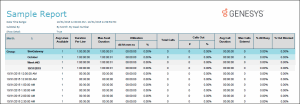- Contents
Interaction Reporter Help
Line Group Summary and Detail
The Line Group Summary and Detail report displays line group statistics. These statistics are grouped and summarized by site, group, month, week, day, and interval. From the summary page, click the date hyperlink to display the detailed interactions. Line Group Summary and Detail statistics include:
-
Group name
-
Average number of lines available
-
Duration of time the line was in use
-
Maximum duration a line was available
-
Total amount of time the line was in use
-
Percentage of time the line was in use
-
Total number of calls for a line
-
Number of outbound calls on a line
-
Percentage of outbound calls on a line
-
Average call duration on a line
-
Maximum calls entered
-
Percentage of All Busy
-
Percentage of outbound calls blocked on a line
Parameters
The following parameters can be specified for the Line Group Summary and Detail report.
Required Parameter
-
Date Time range
Group by and Summary Parameters
-
Subtotal by Month or Week
-
Show Detail
Additional parameters
-
Line Group
-
Site ID
Parameter Descriptions
|
Parameter |
Parameter Type |
Required/Optional |
Description |
|
Date Time Range |
Filter |
Required |
The date and time range bounds |
|
Line Group |
Filter |
Optional |
The line group to filter by |
|
Site ID |
Filter |
Optional |
The site ID to filter by |
|
Subtotal by Month or Week # |
Informational |
Optional |
The interval for which the report is subtotaled by. Choose either Month or Week # |
|
Show Detail |
Format/Informational |
Optional |
This parameter specifies how details are displayed for the report. Select False to display the summary statistics with hyperlinks to show report details. Select True to show the details in the report. |
Sample report
Click on the images below to view samples of this report.
Show Detail: False
Show Detail: True
Report Element Descriptions
|
Report Element |
Database Column or Computation |
Details |
|
Site ID |
siteid |
Line group statistics displayed in report are grouped by Site ID |
|
Group ID |
groupId |
Group ID is used to filter the data as an additional parameter and also used for grouping |
|
Month |
Computed based on dIntervalStart |
Displays line group statistics subtotaled by month of interval |
|
Week |
Computed based on dIntervalStart |
Displays line group statistics subtotaled by week of interval |
|
Day |
Computed based on dIntervalStart |
Displays line group statistics grouped by day of interval |
|
Interval |
Computed based on dIntervalStart |
Displays date and time interval for the line group statistic detail |
|
Avg Lines Available |
tResourceAvailable / nDuration |
Average number of lines available for the interval |
|
Duration per line |
nDuration |
Duration the line group was in use for the interval |
|
Max Avail Duration |
tResourceAvailable |
Maximum available duration the line group was available for the interval |
|
Utilization (duration) |
tSeized |
Utilization time for the interval |
|
Utilization (percent) |
tSeized / tResourceAvailable *100 |
Percentage of utilization for the interval |
|
Total Calls |
nEntered |
Total number of calls for the interval |
|
Number of Calls Out |
nEnteredOutbound |
Number of outbound calls for the interval |
|
Percent Calls Out |
nEnteredOutbound / nEntered *100 |
Percentage of outbound calls for the interval |
|
Avg Call Duration |
tSeized / nEntered |
Average duration of call for the interval |
|
Max calls entered |
mEntered |
Maximum calls entered for the duration |
|
Percentage All busy |
(tAllBusy / tResourceAvailable) * 100 |
Percentage of Busy Calls |
|
Percent Out Blocked |
(nOutboundBlocked / ( nOutboundBlocked + nEnteredOutbound ))*100 |
Percentage of outbound calls blocked for the interval |
Stored Procedure
-
sprpt_cr_LineGroupActivity
Tables/Views
-
ILineGroupStats
-
LineGroupConfig