- Contents
Managed IP Phones Administrator Guide
Create Multiple Managed IP Phones Procedure Summary
After you configure the network for managed IP phones, create individual managed IP phones for test purposes, and are satisfied with your testing, you can proceed with the full managed IP phone implementation. The implementation includes creating multiple managed IP phones for all IP phone types (Polycom, Interaction SIP Station I and II, SIP Soft Phone, AudioCodes, and Genesys phones) at your site.
Note:
You can migrate or recreate existing unmanaged Polycom phones and SIP Soft Phones as managed IP phones.
The recommended procedure for creating new managed IP phones is to use the Managed IP Phone Assistant in Interaction Administrator to create multiple managed IP phones and associated SIP stations. The procedure consists of the following steps:
-
Create one or more managed IP phone templates based on managed IP phone type, manufacturer, model, location, language, audio protocol, station appearance, and more. For more information, see Create Managed IP Phone Templates.
-
Create one or more CSV Managed IP Phone Lists based on 1) Template containing name, template, proxy group, extension, identification address, label, and address information for the appropriate IP phones in your CIC system, and/or 2) Type, Manufacturer, and Model containing name, type, model, manufacturer, proxy group, extension, identification address, label, and address information for the appropriate IP phones in your CIC system. For more information, see Create CSV Managed IP Phone Lists.
-
Run the Managed IP Phone Assistant in Interaction Administrator to create new managed IP phones and associated SIP stations by importing the CSV Managed IP Phone list(s). For more information, see Create Managed IP Phones with Managed IP Phone Assistant.