- Contents
Interaction Web Tools Technical Reference
Configuring Web Services Parameters
If you have the license for Interaction Web Tools, the Web Services Parameters container appears under Web Services in Interaction Administrator. You can configure chat and callback parameters in that container. The CIC server installation automatically sets some of the Interaction Web Tools parameters.
Note: PureConnect widgets use the same WebProcessor as Interaction Web Tools chats. This means you can use some of the same Web Services parameters to configure Widget Chats. For a list of the Web Services parameters that work with PureConnect widgets, see Widgets and Web Services parameters.
To change a preset value, right-click the parameter name and select Properties. Set a new value in the Parameter Configuration dialog box.
Note: If you change parameter values, you do not need to restart WebProcessor or WebProcessorBridge. WebProcessor dynamically monitors parameter values.
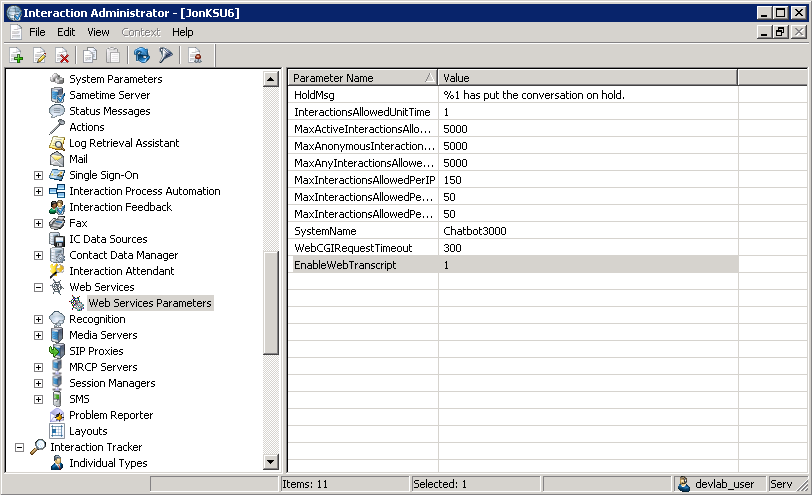
For more information about the parameters, see the following: