- Contents
Interaction Fax Help
Assigning an Account Code to an Outgoing Fax
In Interaction Fax, you can assign account codes to outgoing faxes on the Send Fax dialog box. Also each individual recipient of the fax can have a unique account code.
Note: If your administrator does not set up Interaction Fax to use account codes, this feature will not be available to you. For information on setting up and enabling account codes, see your CIC administrator.
To Address a Fax and Cover Page:
-
From the Main toolbar, click the Send Fax button. The Send Fax dialog box opens.
Optionally, click File > Send Fax. -
Under Recipients, type the recipient's fax number, name, company, and phone number.
-
Click the arrow at the end of the Account Code field and highlight the account code you want to assign to this call.
-
Click Add.
-
To send the fax to additional recipients, repeat Step 2 until you add all recipients.
-
To send a cover page, select one from the Cover Page list.
-
Click Send to send the fax.
Related Topics
Assigning an Account Code to an Outgoing Fax