- Contents
Interaction Administrator Web Edition Help
Roles: Access Control Rights Field Descriptions
This topic contains the descriptions for each access control right in each category in the Access Control Rights details view under the View Roles master view.
The Home page of the Administrative rights includes the following categories:
-
Overview (all access control rights)
The following tables show the available administrator access control groups and the associated descriptions, by category:
|
User Management Category |
||
|
Group |
Name |
Description |
|
Account Codes |
View |
Determines which account codes can be viewed in the CIC clients. To assign account codes to incoming and outgoing calls the Account Code Verification security right must be assigned in addition to this access control right. |
|
Client Buttons |
View |
Determines which custom buttons can be viewed on the Queue Control toolbar in the CIC clients. |
|
Directory Status Columns |
View |
Determines which status columns can be added to a directory view. These status columns include: Activated, Forward Number, Logged In, Notes, On Phone, Status, Status Summary, Time in Status, and Until. |
|
Queue Columns |
View |
Determines which various queue columns in user, station, orbit or workgroup queues can be viewed. |
|
View |
Determines which IPA skills can be viewed and filtered in Process Designer. |
|
|
Change Status |
Determines which users' status can be changed. |
|
|
View History |
Determines which users' status history can be viewed. |
|
|
View |
Determines which workgroup directories can be viewed. |
|
|
View Statistics |
CIC clients: View workgroups in the Workgroup Statistics view. Interaction Supervisor: View and select workgroup statistics. |
|
|
Queues Category |
||
|
Group |
Name |
Description |
|
Line Queues |
View |
Determines which line queues can be viewed. |
|
Coach |
Determines which line queue's interactions can be coached. |
|
|
Disconnect |
Determines which line queue's interactions can be disconnected. |
|
|
Pickup |
Determines which line queue's interactions can be picked up. |
|
|
Transfer |
Determines which line queue's interactions can be transfer. |
|
|
Join |
Determines which line queue's interactions can be joined. |
|
|
Listen |
Determines which line queue's interactions can be listened. |
|
|
Record |
Determines which line queue's interactions can be recorded. |
|
|
Station Queues |
View |
Determines which station queues interactions can be viewed. |
|
Search |
Determines which station queues can be transfer targets in the Transfer dialog box. |
|
|
Disconnect |
Determines which station queue's interactions can be disconnected. |
|
|
Hold |
Determines which station queue's interactions can be held. |
|
|
Mute |
Determines which station queue's interactions can be muted. |
|
|
Pickup |
Determines which station queue's interactions can be picked up. |
|
|
Transfer |
Determines which station queue's interactions can be transferred. |
|
|
Coach |
Determines which station queue's interactions can be coached. |
|
|
Join |
Determines which station queue's interactions can be joined. |
|
|
Listen |
Determines which station queue's interactions can be listened. |
|
|
Record |
Determines which station queue's interactions can be recorded. |
|
|
User Queues |
View |
Determines which user queues can be viewed. |
|
Statistics |
Determines which user queues' statistics can be viewed. |
|
|
Disconnect |
Determines which user queue's interactions can be disconnected. |
|
|
Hold |
Determines which user queue's interactions can be held. |
|
|
Mute |
Determines which user queue's interactions can be muted. |
|
|
Pickup |
Determines which user queue's interactions can be picked up. |
|
|
Transfer |
Determines which user queue's interactions can be transferred. |
|
|
Coach |
Determines which user queue's interactions can be coached. |
|
|
Join |
Determines which user queue's interactions can be joined. |
|
|
Listen |
Determines which user queue's interactions can be listened. |
|
|
Record |
Determines which user queue's interactions can be recorded. |
|
|
Workgroup Queues |
View |
Determines which workgroup queues can be viewed. Note: The View Workgroup Queue rights are used as a filter for which workgroups are exposed to a user, when the user is using the Telephone User Interface (TUI) to send or forward voice mail and email messages. |
|
Search |
Determines which workgroup queues can be transfer targets in the Transfer dialog box. |
|
|
Activate Others |
Determines which workgroup queue's members can activate themselves. |
|
|
Activate Self |
Determines which workgroup queue's members can activate others. |
|
|
Disconnect |
Determines which workgroup queue's interactions can be disconnected. |
|
|
Pickup |
Determines which workgroup queue's interactions can be picked up. |
|
|
Transfer |
Determines which workgroup queue's interactions can be transferred |
|
|
Coach |
Determines which workgroup queue's interactions can be coached. |
|
|
Join |
Determines which workgroup queue's interactions can be joined. |
|
|
Listen |
Determines which workgroup queue's interactions can be listen. |
|
|
Record |
Determines which workgroup queue's interactions can be recorded. |
|
|
Hardware Category |
||
|
Group |
Name |
Description |
|
Stations |
Login |
Determines which stations can be logged in. |
|
Station Groups |
View |
Determines which station groups can be viewed. |
|
Search |
Determines which station groups can be transfer targets in the Transfer dialog box. |
|
|
Application Category |
||
|
Group |
Name |
Description |
|
Interaction Feedback Surveys |
View |
Determines which Interaction Feedback surveys can be viewed. |
|
Modify |
Determines which Interaction Feedback surveys can be modified. |
|
|
Interaction Process Automation Processes Note: In addition to these rights, the following Interaction Process Automation rules apply: * If a user is the originator of a process, view rights for that process are implied. * If a user is the owner of a process, launch, view, and modify rights are implied. |
View |
Determines what processes in Process Monitor or Interaction Desktop can be searched for and viewed. |
|
Manage |
Determines which processed can be searched, canceled, and retried in Process Monitor. |
|
|
Launch |
Determines which processes can be launched in Interaction Desktop. Note: A process must be published before it can be launched. |
|
|
Interaction Optimizer |
Manage |
Determines if the Interaction Optimizer Administration Module in the Interaction Center Business Manager (ICBM) application is accessible. |
|
Interaction Optimizer Scheduling Units |
View |
Determines which Optimizer scheduling units can be viewed. |
|
Interaction Conference Rooms |
View |
Determines if a conference room is available for creating conferences. Conference rooms (defined telephone phone numbers/stations for use in Interaction Conference) can be restricted without this right. Without this right, users can still call into the room if they have a pin, but they can’t make conferences that use it. By default, everyone who has access to Interaction Conference can use every room defined in CIC. |
|
Interaction Dialer Campaigns |
View |
Determines which campaigns can be viewed. |
|
Modify |
Determines which campaigns can be modified. |
|
|
View Automatic Time Zone Mapping |
Determines which campaign time zone configuration can be viewed. |
|
|
Modify automatic Time Zone Mapping |
Determines which campaign time zone configuration can be modified. |
|
|
View Agentless Calling Mode |
Determines which campaign calling mode configuration can be viewed. |
|
|
Modify Agentless Calling Mode |
Determines which campaign calling mode configuration can be modified. |
|
|
View Line Settings |
Determines which campaign line setting configuration can be viewed. |
|
|
Modify Line Settings |
Determines which campaign line setting configuration can be modified. |
|
|
View Max Lines Per Campaign |
Determines if the maximum number of campaign lines can be viewed. |
|
|
Modify Max Lines Per Campaign |
Determines if the maximum number of campaign lines can be modified. |
|
|
View Statuses |
Determines which campaign statuses can be viewed. |
|
|
Modify Statuses |
Determines which campaign statuses can be modified. |
|
|
Interaction Dialer Rule Sets |
View Custom Handler |
Determines which rule actions custom handlers can be viewed.
|
|
Modify Custom Handler |
Determines which rule actions custom handlers can be modified.
|
|
|
View Event Log |
Determines which rule actions event logs can be viewed. |
|
|
Modify Event Log |
Determines which rule actions even logs can be modified. |
|
|
Interaction Recorder Questionnaires |
View |
Determines which Questionnaire directories are available from the drop-down list in the Interaction Recorder Questionnaire container. If available from the list, a recording can be scored with that Questionnaire. |
|
Modify |
Determines which Questionnaires can be modified. |
|
|
Interaction Attendant Profiles Category |
||
|
Group |
Name |
Description |
|
Interaction Attendant Email Profiles |
View |
Determines which Interaction Attendant email profiles can be viewed. Users who can view a profile have a lock on the profile icon. A tooltip is displayed over the icon explaining why the profile is locked. |
|
Search |
Determines which Interaction Attendant email profiles are available in the "Transfer to" dialog box. Users who can view a profile have a lock on the profile icon. A tooltip is displayed over the icon explaining why the profile is locked. |
|
|
Modify |
Determines which Interaction Attendant email profiles can be modified. Users who can modify a profile can acquire a lock and edit/publish it. |
|
|
Interaction Attendant Inbound Profiles |
View |
Determines which Interaction Attendant inbound profiles can be viewed. Users who can view a profile have a lock on the profile icon. A tooltip is displayed over the icon explaining why the profile is locked. |
|
Search |
Determines which Interaction Attendant inbound profiles are available in the "Transfer to" dialog box. Users who can view a profile have a lock on the profile icon. A tooltip is displayed over the icon explaining why the profile is locked. |
|
|
Modify |
Determines which Interaction Attendant inbound profiles can be modified. Users who can modify a profile can acquire a lock and edit/publish it. |
|
|
Interaction Attendant Operator Profiles |
View |
Determines which Interaction Attendant operator profiles can be viewed. Users who can view a profile have a lock on the profile icon. A tooltip is displayed over the icon explaining why the profile is locked. |
|
Search |
Determines which Interaction Attendant operator profiles are available in the "Transfer to" dialog box. Users who can view a profile have a lock on the profile icon. A tooltip is displayed over the icon explaining why the profile is locked. |
|
|
Modify |
Determines which Interaction Attendant operator profiles can be modified. Users who can modify a profile can acquire a lock and edit/publish it. |
|
|
Interaction Attendant Outbound Profiles |
View |
Determines which Interaction Attendant outbound profiles can be viewed. Users who can view a profile have a lock on the profile icon. A tooltip is displayed over the icon explaining why the profile is locked. |
|
Search |
Determines which Interaction Attendant outbound profiles are available in the "Transfer to" dialog box. Users who can view a profile have a lock on the profile icon. A tooltip is displayed over the icon explaining why the profile is locked. |
|
|
Modify |
Determines which Interaction Attendant outbound profiles can be modified. Users who can modify a profile can acquire a lock and edit/publish it. |
|
|
System Category |
||
|
Group |
Name |
Description |
|
General Directories |
View |
Determines which general directories can viewed. |
|
IC Data Sources |
View |
Determines which data sources the user can configure and reference in database actions in Interaction Process Automation. |
|
Interaction Reporter Reports |
View |
Determines which Interaction Reporter reports can be generated. |
|
Layouts |
View |
Determines which layouts the user can view. |
|
Misc Items |
View |
Allows a user to log in on behalf of another user. |
|
Phone Number - Classifications |
View |
Determines which phone number classifications can be accessed, such as Blocked or Long Distance. |
|
Follow-me |
Determines which phone number classifications can be used as follow-me numbers. |
|
|
Forward |
Determines which phone number classifications can be used as forwarding numbers. |
|
|
TUI |
Determines which phone number classifications can be used as forward numbers available through the menu when logged into voice mail. This access right prevents toll-fraud through the TUI. |
|
|
Plug-ins |
View |
Determines which plug-ins can be added. |
|
Positions |
View |
Determines which floor plan images (positions) the user can use in Interaction Supervisor iPAD Edition. |
|
Response Management |
View |
Allows access to chat features. |
|
Status Messages |
View |
Determines which statuses can be selected from the My Status drop-down list or from the Set Status list when changing another user's status. |
|
e-FAQs |
View |
Determines if e-FAQ configuration can be viewed. |
Related Topics
Roles: General Field Descriptions
Roles: Administrative Rights Field Descriptions
Roles: Security Rights Field Descriptions
Roles: Advanced Field Descriptions