- Contents
Interaction Administrator Web Edition Help
Roles: Security Rights Field Descriptions
This topic contains the descriptions for each security right in each category in the Security Rights details view under the View Roles master view.
The Home page of the Administrative rights includes the following categories:
-
Overview (all security rights)
The following tables show the available security rights groups and the associated descriptions, by category:
|
User Management Category |
||
|
Group |
Name |
Description |
|
Alerting Rights |
Email Alerts |
Allows users to add alerts to email type actions in Interaction Supervisor. Users must also have the Alert Programming user right to add any type of alert. |
|
Handler Alerts |
Allows users to add alerts to handler type actions in Interaction Supervisor. Users must also have the Alert Programming user right to add any type of alert. |
|
|
Memo Alerts |
Allows users to add alerts to memo type actions in Interaction Supervisor. Users must also have the Alert Programminguser right to add any type of alert. |
|
|
Interaction Client |
Account Code Verification |
Allows users to assign account codes to incoming and outgoing interactions. See also the View Account Codes access control right. |
|
Can Create Speed Dials |
Allows users to create speed dial views. |
|
|
Client Templates |
Allows users to create and edit configuration templates for CIC clients. |
|
|
Conference Calls |
Allows users to create conference calls. See also the Conference Rooms access control right. |
|
|
Customize Client |
Allows users to customize configuration settings in CIC clients. It also allows users to add view, however, the ability to display certain views may require additional access control rights. |
|
|
Mini-Mode |
Allows users to run the Mini-Mode add-on to Interaction Desktop. Mini-mode provides a compact view and basic control of your interactions. |
|
|
Monitor Columns |
Allows users to add the Lstns column and Recs column to a queue view. The Lstns column shows a speaker icon when someone is listening to the conversation. The Recs column shows a red dot icon to indicate that the conversation is being recorded. |
|
|
Multiple Calls |
Determines whether or not users are alerted when a new call arrives in the queue when already on a call. This only occurs on calls into lines that are marked "Allow Deferred Answer." If users do not have this right, or are already on a call and do not have call coverage set to forward calls when busy, then they are not alerted to the new call and it rolls to voice mail. This setting does not actually prevent multiple calls from being on a queue at the same time. It merely controls whether users are alerted or not. This setting applies only to My Interactions, not to calls to a logged-in station or default workstation. |
|
|
Orbit Queue |
Allows users to park a call on orbit. |
|
|
Persistent Connections |
Allows users the option of keeping remote telephone connected until you log off. Allows users to select Allow Persistent Connection when using a Dynamic Remote Client Connection. |
|
|
Personal Rules |
Allows users to set up Personal Rules or create a Quick Call rule. These rules automatically perform specific actions when triggered by certain interactions |
|
|
Problem Reporter |
Allows users to use the Problem Reporter option from the File menu in the CIC clients. This option allows users to send an email message containing problem information to a specified email recipient. |
|
|
Receive voice mail |
If users have this right, callers are sent to voice mail when in a DND status (Gone Home, Out of the Office, or some other "not available" status) or when not answering phone. If users don't have this right, callers are returned to the Interaction Attendant main menu. |
|
|
Response Management |
Allows users to use Response Management to incorporate a stored response such as a standard greeting or their company's support website address in e-mail messages, chats, callback requests, or text message. |
|
|
Status Notes |
Allows users to create a Status Note when they set Status details for themselves or other users. Status Notes provide additional details about status, for example, the date an agent expects to return after vacation. |
|
|
User-defined Telephone Number on Remote Login |
Allows users to enter a new Remote Number when logging in. See Dynamic Remote Client Connections. |
|
|
Workgroup Statistics |
Allows users to enter a new Remote Number when logging in. |
|
|
Workgroups Profiles Tab |
Allows users to display the Workgroup and Profiles view. This view lists workgroups and Attendant Profiles by name. |
|
|
Handlers |
Debug |
Allows users to debug handlers published to the CIC server. This applies only to users who have the Interaction Designer program and who are authorized to update production handlers or create new handlers on the CIC telephony server. If this check box is not selected, users who attempt to debug handlers from Interaction Designer will see an appropriate error message. |
|
Manage |
Allows users to add or remove handlers published to the CIC server. A handler’s status can be managed by someone running the Interaction Designer program on a workstation and using the Manage Handlers command on the Tools menu. If this option is not selected, users who attempt to manage handlers from Interaction Designer will see an appropriate error message. |
|
|
Publish |
Allows users to publish new or updated handlers on the CIC server. This applies only to users who have the Interaction Designer program and who are authorized to update production handlers or create new handlers on the CIC telephony server. If this check box is not selected, users who attempt to publish handlers from Interaction Designer will see an appropriate error message. |
|
|
Interaction Commands - (Restricts which commands are visible in the CIC clients) Note: These rights control the buttons in the CIC clients. |
Assistance |
Displays the Assistance button. |
|
Coach |
Displays the Coach button. |
|
|
Disconnect |
Displays the Disconnect button. |
|
|
Hold |
Displays the Hold button. |
|
|
Join |
Displays the Join button. |
|
|
Listen |
Displays the Listen button. |
|
|
Mute |
Displays the Mute button. |
|
|
Park |
Displays the Park button. |
|
|
Pause |
Displays the Pause button. |
|
|
Pickup |
Displays the Pickup button. |
|
|
Private |
Displays the Private button. |
|
|
Record |
Displays the Record button. |
|
|
Secure input |
Displays the Secure input button. |
|
|
Secure Recording Pause |
Displays the Secure Record button. |
|
|
Transfer |
Displays the Transfer button. |
|
|
Voicemail |
Displays the Voicemail button. |
|
|
My Interactions |
Coach Interactions |
Allows users to coach interactions by adding themselves to other agents' interactions. |
|
Disconnect Interactions |
Allows users to disconnect interactions using the CIC client instead of hanging up the telephone. |
|
|
Initiate Secure Input Interactions |
Allows users to initiate Secure Input to collect confidential information from a customer. |
|
|
Join Interactions |
Allows users to join interactions, thus creating a conference call. |
|
|
Listen in on Interactions |
Allows users to listen to calls. Both sides of a call can be heard. |
|
|
Mute Interactions |
Allows users to disable the microphone on the telephone so that the other party or parties cannot hear what is being said during a call. It also enables users to reactivate the microphone. |
|
|
Park Interactions |
Allows users to park calls on orbit. Note: Can only park calls appearing in My Interactions. |
|
|
Pause Interactions |
Allows users to use the Pause button to control a recording session. The button can be clicked to pause the recording session. It can be clicked again to resume the recording session. |
|
|
Pickup Interactions |
Allows users to pick up interactions. |
|
|
Private Interactions |
Allows users to prevent other CIC client users from recording or listening to their conversation. |
|
|
Put Interactions on Hold |
Allows users to place selected interactions on hold. |
|
|
Record Interactions |
Allows users to record interactions. The recordings are stored in files. |
|
|
Request Assistance from Supervisors |
Allows users to request assistance from supervisors. |
|
|
Secure Recording Pause Interactions |
Allows users to securely pause a recording to avoid recording sensitive information, such as Social Security numbers or credit card numbers, when recording interactions. |
|
|
Transfer Interactions |
Allows users to transfer interactions. |
|
|
Transfer Interactions to Voicemail |
Allows users to transfer calls to voice mail. |
|
|
Remote Access |
Email Access via TUI |
Allow users to participate in e-mail interactions through the Telephone User Interface (TUI). |
|
Fax Access via TUI |
Allows users to participate in fax interactions through the Telephone User Interface (TUI). |
|
|
Mobile Office User |
Allows users access to the Mobile Office feature. |
|
|
Outlook TUI User (Requires Mobile Office User) |
Allows users access to Microsoft Outlook through the Telephone User Interface (TUI). |
|
|
Voicemail Access via TUI |
Allows users to participate in voice mail interactions through the Telephone User Interface (TUI). |
|
|
User |
Alert Programming |
This right controls whether or not users can add, edit and remove alerts. When this right is assigned, context menus over statistic-based values in Supervisor provide the ability to add, edit and remove alerts. Without this right, users can only view alerts. |
|
Directory Administrator |
Allows users to edit public directories that were created by other users. |
|
|
Follow Me |
Allows users to call-forward multiple numbers, long distance numbers, and international numbers. |
|
|
Intercom Chat |
Allows users to have intercom chats between other users on the same CIC server. |
|
|
IP Phone Provisioning Administrator |
Allows users to provision IP phones in the Managed IP Phones container. |
|
|
Remote Control |
Allows usera to remotely run applications and utilities that are Notifier clients, for example, IC System Manager and Switchover Control Panel. |
|
|
Require Forced Authorization Code |
Requires users logged into station phones to enter a code that authorizes toll number calls. |
|
|
TIFF Faxes |
Allows users to use TIFF (Tag Image File Format) for faxes. |
|
|
Trace Configuration |
Allows users to configure tracing using IC System Manager or IC Trace utility. |
|
|
Video |
Reserved for future use. |
|
|
View Interaction Details |
Allows users to use Interaction Details view in the Interaction Tracker category. This view allows Interaction Supervisor users to search for interactions and examine the details. |
|
|
Application Category |
||
|
Group |
Name |
Description |
|
Interaction Reporter |
Interaction Reporter administrator |
Allows users to configure all features and functions in Interaction Reporter. |
|
Interaction Conference |
Create and Modify All Conferences |
Allows users to create conferences and to modify all conferences regardless of creator. |
|
Create and Modify Conferences |
Allows users to create conferences, but to modify only those conferences they created. |
|
|
Interaction Tracker |
Add Individuals |
Allows users to add individuals in Interaction Tracker Client. |
|
Add Organizations |
Allows users to add organizations in Interaction Tracker Client. |
|
|
Delete Individuals |
Allows users to delete individuals in Interaction Tracker Client. |
|
|
Delete Organization |
Allows users to delete organizations in Interaction Tracker Client. |
|
|
Have Private Contacts |
Allows users to create contacts that cannot be viewed by others. |
|
|
Interaction Tracker Administrator |
Gives users the rights to access all pages in Interaction Tracker Client. |
|
|
Modify Individuals |
Allows users to change or update individuals in Interaction Tracker Client. |
|
|
Modify Interactions |
Allows users to change or update interactions in Interaction Tracker Client. |
|
|
Modify Organizations |
Allows users to change or update organizations in Interaction Tracker Client. |
|
|
Related Interactions Page |
Allows users to view the page that shows related interactions in Interaction Tracker Client. |
|
|
View Other People's Private Interactions |
Allows users to view private interactions of other users in Interaction Tracker Client. |
|
|
Interaction Dialer |
Logon Campaign |
Allows users to log in to a campaign. |
|
Modify General |
Allows users to modify the general campaign settings page. |
|
|
View General |
Allows users to view the general campaign settings page. |
|
|
Modify Preview Call Behavior |
Allows users to modify the preview call behavior on the miscellaneous campaign configuration page. |
|
|
View Preview Call Behavior |
Allows users to view the preview call behavior on the miscellaneous campaign configuration page. |
|
|
Modify Outbound Servers |
Allows users to modify the outbound server settings on the campaign configuration page. |
|
|
View Outbound Servers |
Allows users to view the outbound server settings on the campaign configuration page. |
|
|
Modify Change Auditing |
Allows users to modify the auditing behavior on the miscellaneous campaign configuration page. |
|
|
View Change Auditing |
Allows users to view the auditing behavior on the miscellaneous campaign configuration page. |
|
|
Modify Phone Number Types |
Allows users to modify the phone number types on the phone number types page in campaign configuration. |
|
|
View Phone Number Types |
Allows users to view the phone number types on the phone number types page in campaign configuration. |
|
|
Modify HTTP Server |
Allows users to modify the campaign server settings. |
|
|
View HTTP Server |
Allows users to view the campaign server settings. |
|
|
View/Modify Campaign Agentless Calling Type |
Determines whether users can select Agentless dialing mode when setting the Calling mode for a Campaign. |
|
|
View/Modify Campaign Automatic Zone Mapping |
Grants right to check "Automatically map time zones and all child options in a Campaign object. Without this right, options are disabled. |
|
|
View/Modify Line Settings |
Set options in the Dialer Line Information group box for a Campaign. These options configure Dialer to adhere strictly to CIC's Dial Plan or to use one specific line group for campaign calls. |
|
|
View/Modify Campaign Maximum Lines |
Determines whether the Maximum Lines per Campaign setting on the Basic Configuration tab of a Campaign is enabled or not. |
|
|
View/Modify Custom Handler Actions |
Grants right to run the Dialer_RuleActionEvent handler by setting up a Rule Action or Policy Behavior. A user who does not have this right cannot modify settings that configure a Run Handler rule action. |
|
|
View/Modify Database Connections
|
Grants right to view and modify Database Connections in Dialer Manager. When this right is not granted, Database Connection options are disabled. |
|
|---|---|---|
|
View/Modify DNC Sources |
Grants right to view and modify the DNC Sources view in Dialer Manger. A DNC Source provides a list of telephone numbers that should not be dialed. When this right is not granted, DNC options are disabled. |
|
|
View/Modify Time Zone Map Data
|
Grants right to view and modify the Timezone Map Data view in Dialer Manger. A time zone map is a file that associates the initial digits of a phone number (area code and exchange in North America, for example) with a time zone. When this right is not granted, options on the view are disabled. |
|
|
View/Modify Event Log |
Grants right to configure Rule Set Actions or Policy Set Behaviors that write an event log entry. |
|
|
View/Modify Contact List Data Query |
Determines whether or not the Data Query tab of a Contact List object is visible or not. The Data Query tab queries the contact list to display a list of results in a data grid. Query results can be saved as filters. Users may also apply actions to records displayed in the grid, and commit changes back to the database. |
|
|
View/Modify Campaign Status |
Enables the Campaign Execution Panel for a campaign entry. Users who have this right can control the running state of a campaign, whether it runs in accordance with a schedule, or in a manually operated state. Users can also recycle the contact list, recycle the campaign, and test to ensure that campaign settings are valid. When not granted, these controls are disabled. |
|
|
Lock policy sets |
Enables the user to lock a Dialer policy object, which prevents it from being modified, removed, or unlocked by anyone who does not have Master Administrator rights. Once a policy is locked, users who are not Master Administrators can view the policy, but they cannot remove or edit it until a Master Administrator removes the lock. Locked policies can be assigned to a campaign, but they cannot be removed from a campaign without Master Administrator rights. |
|
|
Interaction Optimizer |
Allow agent preferences |
Allows users to bid on preferred schedules in Interaction Desktop. |
|
Allow agent to do schedule bidding |
Allows user to set or his her schedule preferences in Interaction Desktop. |
|
|
Allow agent to see their rank |
Allows user to view the ranking of the user's potential schedules in order from most desired to least desired. For example, "Your rank is 22." |
|
|
Allow agent to see their relative rank |
Allows user to view the relative ranking of the user's potential schedules as compared to other agents' rankings. For example, "Your rank is 22 out of 45 for this bid." |
|
|
Delete scheduling units |
Allows user to delete scheduling units. |
|
|
Create scheduling units |
Allows user to add scheduling units. |
|
|
Can view Optimizer Day Classifications |
Allows user to view day classifications in Optimizer. |
|
|
Can modify Optimizer Day Classifications |
Allows user to edit day classifications in Optimizer. |
|
|
Can create Optimizer Day Classifications |
Allows user to add day classifications in Optimizer. |
|
|
Can delete Optimizer Day Classifications |
Allows user to delete day classifications in Optimizer. |
|
|
Can View Activity Codes |
Allows user to view activity codes. |
|
|
Can Modify Activity Codes |
Allows user to edit activity codes. |
|
|
Can Delete Activity Codes |
Allows user to delete activity codes. |
|
|
Can View Activity Type Mapping |
Allows user to view activity type mappings. |
|
|
Can submit time off |
Allows user to request time off. |
|
|
Interaction Recorder Policy |
Create and delete questionnaire directories and modify rankings |
Allows users to create or delete questionnaire directories, and also create or delete rankings. |
|
Policy Editor |
Allows users to access Policy Editor in Interaction Recorder Client. |
|
|
Override finished scorecards |
Allows user to make additional answer and scoring changes for Interaction Quality Manager Questionnaire Scorecards that have already been finished in the system and that are already available to Historical Reporting. Note: Overriding a finished scorecard can affect reports. |
|
| Interaction Tracker |
Add individuals |
Allows user to add individuals in Interaction Tracker. |
|
Add organizations |
Allows user to add organization in Interaction Tracker. |
|
|
Delete individuals |
Allows user to delete individuals in Interaction Tracker. |
|
|
Have private contacts |
Allows user to have private contacts in Interaction Tracker. |
|
|
Interaction Tracker administrator |
Allows user to access and configure all of the features and functions in Interaction Tracker. |
|
|
Modify individuals |
Allows user to edit individuals in Interaction Tracker. |
|
|
Modify interactions |
Allows user to edit interactions in Interaction Tracker. |
|
|
Modify organizations |
Allows user to edit organizations in Interaction Tracker. |
|
|
Related Interactions page |
Allows user to view the Related Interactions page in Interaction Tracker. |
|
|
View other people's private Interactions |
Allows user to view interactions that other users have designated as "private." The user sees these interaction in the Related Items view and in the Find Interaction dialog box. Users designate interactions as "private" to prevent other users from recording or listening to them. |
|
Related Topics
Roles: General Field Descriptions
Roles: Administrative Rights Field Descriptions
Roles: Access Control Rights Field Descriptions
Roles: Advanced Field Descriptions