- Contents
Interaction Administrator Web Edition Help
Workgroup: Members Field Descriptions
This topic contains the descriptions for each field in the Members details view under the View Workgroups page.
Note: If you enabled the Enhanced Interaction Administrator Change log, then all of your changes on this tab are tracked in that log. For more information, see About the Enhanced Interaction Administrator Change Log.
Members
When a user (member) is added to a workgroup, the user takes on the workgroup's permissions, but you can override the permissions at the user level.
You can optionally specify the order for alerting workgroup members when the workgroup has a queue and it is not an ACD queue, such as Round Robin.
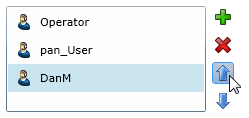
Roles
A role is a set of permissions. When a role is added to a workgroup, the role takes on the workgroup's permissions. The default roles are:
-
Administrator
-
Supervisor
-
Agent
-
Operator
-
Business User
-
Billable-Time User
-
Mobile Office
Supervisors
If you add a user here as a supervisor, this user will receive all messages from the workgroup users sending supervisor alerts.
Related Topics:
Workgroup: Members Field Descriptions
Workgroup: ACD Field Descriptions
Workgroup: Administrative Rights Field Descriptions
Workgroup: Access Control Rights Field Descriptions
Workgroup: Security Rights Field Descriptions
Workgroup: Advanced Field Descriptions