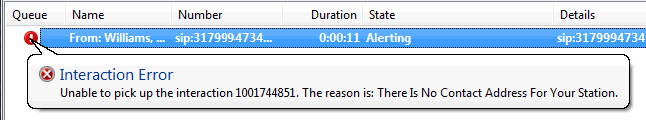- Contents
Interaction Desktop Help
Answer an Incoming Interaction
These instructions assume that you are answering an interaction in your queue, but you can answer an interaction from any user or station queue you monitor.
The CIC client can notify you of incoming interactions by:
-
Ringing your telephone (if your CIC administrator has configured calls to ring on your desktop telephone).
-
Emitting a ring through your computer speakers. For more information, see General Alerting Options.
-
Appearing on top of any applications you are working on. For more information, see Pop client in General Alerting Options,
-
Displaying a Desktop Alert.
-
Automatically selecting an interaction.
Note: If your user information in Interaction Administrator is configured to Auto-Answer ACD Interactions or Auto-Answer non-ACD Interactions, incoming interactions can be automatically picked up. Another Interaction Administrator configuration option can enable or disable Auto-Answer for incoming calls on a SIP station. When Auto-Answer is correctly configured, you are automatically connected to incoming interactions. For more information, contact your CIC administrator.
To pick up your call:
- If you are not connected to another call, do one of the following:
-
-
Pick up your telephone handset and the call automatically connects, and you can begin speaking.
-
Click the Pickup button on the Queue Control toolbar.
-
Double-click the interaction in the My Interactions view.
-
-
If you are currently connected to another call, click the Pickup button.
Result: This action connects you to the call and places on hold any other calls to which you are connected.
Unable to Pick Up Interaction
An Interaction Error icon appears if you are unable to pick up an interaction. A tooltip for the icon explains the reason for the problem. Contact your CIC administrator for help in resolving this issue.