- Contents
Interaction Desktop Help
Setting Your Status in Mini View
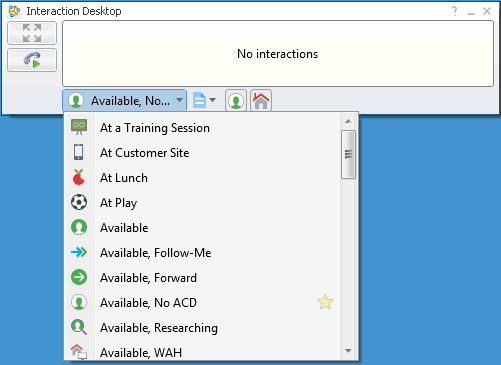
-
It displays your status as the selected item.
-
Select the My Status drop-down list to see the list of selectable statuses.
-
Select a status from the My Status drop-down list to change your status.
-
Click one of the Fast Status buttons to change your status.
Additionally, the Set status details link next to the My Status drop-down list opens the same Set Status dialog box as in the complete CIC client.
Related Topics



