- Contents
Interaction Desktop Help
Managing Interactions in the Mini View
The Mini View enables you to manage your non-work item interactions in a compact interface.
Note: You can pick up a work item interaction in Mini Mode. This action switches you back to full Interaction Desktop mode.
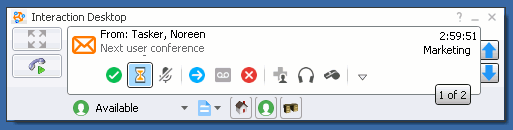
Note: The tools and controls available in the Mini view are described in Mini View.
Some things to note are:
-
The Mini view displays the interactions that are in your My Interactions view.
-
To pick up an interaction or perform some other action, first select the interaction. In the Mini view, the currently displayed interaction is the selected interaction.
Tip: To navigate to your active call, right-click the currently selected interaction and click the Go to Active Call button. The current call is either your currently connected call or the first alerting call. The Go to Active Call button does not apply to other types of interactions.
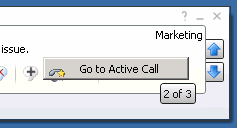
-
If you have more than one interaction in your queue, use the navigation controls (up and down arrows) to scroll the display. The text box near these navigation controls displays the total number of interactions in your queue and the order of the currently displayed interaction in your queue.
-
The Queue Control toolbar buttons in the Mini view are the same ones configured to appear in the My Interactions toolbar in the complete CIC client. The Mini view toolbar also includes custom buttons available in the My Interactions toolbar.
-
The same rights that control the Queue Control Toolbar in the complete CIC client apply to the Mini view toolbar. Interaction Command Rights determine which buttons appear on the Queue Control toolbar. My Interaction Rights determine the actions you can perform.
-
The same complete CIC client licensing requirements and rights requirements apply to any actions you take in the CIC client Mini Mode.
-
After you select an interaction and click a toolbar button in Mini Mode, you follow the same procedures for handling interactions as you do in the complete CIC client.
Related Topics



