- Contents
Interaction Process Automation Designer Help
The Add Parameter Dialog Box
To add a parameter, you use the Add Parameter dialog box (see figure). To edit a parameter, you use the Edit Parameter dialog box, which is identical to the Add Parameter dialog box.
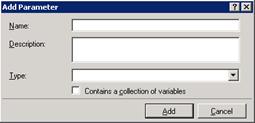
The features of this dialog box are:
-
Name: The name of the parameter. Follows the standard naming conventions for IPA.
-
Description: A brief explanation of the parameter and its purpose. Should give enough information for someone who knows nothing about the parameter.
-
Type: The parameter's data type. If you are editing a parameter that you previously added, this list box is unavailable because the parameter type is already set.
-
Contains a collection of variables: Indicates whether or not the parameter takes a collection of values or variables.





