- Contents
Interaction Process Automation Designer Help
The Comparison Item Dialog Box
Use the Comparison Item dialog box (see figure) to add comparisons to actions (such as Decision) that branch in multiple directions based on a value.
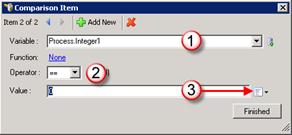
Some of the features in the dialog box will be unavailable until you select a variable for comparison. The main features of the Comparison Item dialog box are:
-
Add New button: This lets you add new comparison rows to the action dialog box without closing the Comparison Item dialog box.
-
Delete (X) button: This lets you delete comparison rows from the action dialog box without closing the Comparison Item dialog box.
-
Variable list box (1): Use this to select a variable for the comparison. You can also click the Add Variable
 button to create a new variable "on the fly."
button to create a new variable "on the fly." -
Operator list box (2): Use this to select an operator (such as equal, greater than, etc.) for the comparison.
-
Value text box (3): Use this to enter a value with which the action compares the variable. You can type the value directly into the box or use the Value list box to enter a variable or calculation.
-
Finished button: Click this to close the dialog box.





