- Contents
Interaction Recorder Client for IC Business Manager Help
Archive a Recording
You can archive a recording from the Search Results View.
Note To archive recordings in IC Business Manager, a user must have permission for the Security Policy can export/archive recordings.
To archive a recording, select one or more recordings to be archived.
Right-click the recording, and on the shortcut menu click Archive.
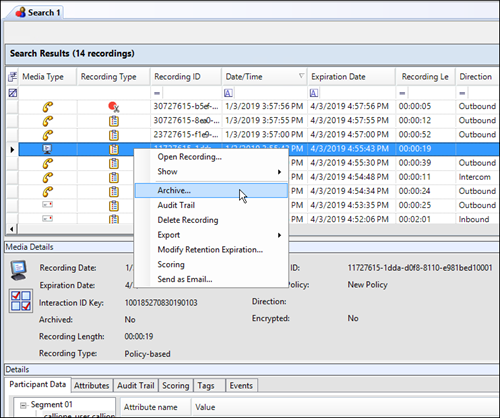
On the Archive Recording dialog, select a location to archive the recording from a retention policy or enter an archive storage location.
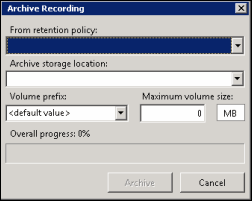
From
retention policy
Use this drop-down list to select a Retention Policy. This list includes
the 10 most recently created policies with the Archive action. The policies
are listed in order, with the most recent policy displayed first.
When you select a retention policy, the fields Archive storage location, Volume prefix, and Maximum volume size are populated from the retention policy. These fields can be modified for your archive.
Archive
storage location
All storage locations from Archive Retention Policies are listed in the
drop-down list. You can select a storage location from the list or type
a valid non-local shared UNC path for the storage location. In the Volume prefix field, you
can: accept the default value for a prefix, or select a prefix from the
drop-down list, or type a new volume prefix. In the Maximum
volume size field, type the maximum storage size for each archive
volume folder, and then click the MB
box to toggle between MB
and GB.
Note When you select a Social Media recording to archive, the Social Media recording files are archived in a Zip format that contains the necessary files to view the recording. The playback website is also included in the Zip file.
When you have configured the Archive Recording dialog, click Archive. The Overall progress indicator displays the percentage of the archive process that has been completed.
For additional information on the archiving process, including Automatically Archiving Recordings and Working With Archived Content, see "Appendix D: Archive Recordings" in the Interaction Recorder Technical Reference in the PureConnect Documentation Library.
Related Topics
Working with Recording Search Results