- Contents
Co-browse
The Co-browse feature is available in Interaction Connect. This feature enables two or more people to view and interact with the same webpage simultaneously. If your CIC administrator enables PureCloud for CIC and completes the necessary configuration and setup, agents can use the Co-browse feature to give direct assistance to a visitor to your company's website. With the consent of the website visitor, an agent can take full or limited control of the visitor's view of the webpage and interact directly with it. At the same time, the agent can talk to or chat with the visitor.
Get Started |
|
||
Release Notes |
|
||
Administrator |
|||
Agent Features |
|||
Developer Resources |
|
||
Additional Resources |
|