- Contents
Interaction Desktop Help
Possible Status Values
Requirements: The View Status Message right controls which statuses can be employed by users in specific workgroups, users assigned certain roles, or even individual users. These status filters determine the status settings available when you Set Your Status or Set Another User’s Status.
The icons that appear for each status are configured in Interaction Administrator and may have been changed by your CIC administrator.
Note: Customer Interaction Center can automatically assign some status settings, such as "Available, Not Answering Calls." You cannot select one of these automatic statuses; they do not appear in the My Status drop-down list.
Tip: You can record status-based messages to play to callers. For more information, see Personal Prompts Options.
The default status values are:
|
|
ACD - Agent Not Answering |
|
|
At a Training Session |
|
|
At Lunch |
|
|
Available |
|
|
Available,
Follow-Me |
|
|
Available,
Forward |
|
|
Available,
No ACD |
|
|
Away From Desk |
|
|
Do Not Disturb |
|
|
Follow Up |
|
|
Gone Home |
|
|
In a Meeting |
|
|
On Vacation |
|
|
Out of the Office |
|
|
Out of Town |
|
|
Working at Home |
Related Topics