- Contents
Invoices Help
Overview of Invoices Window
Use the Invoices window to generate invoices, issue receivables statements, and create checks for your customers.
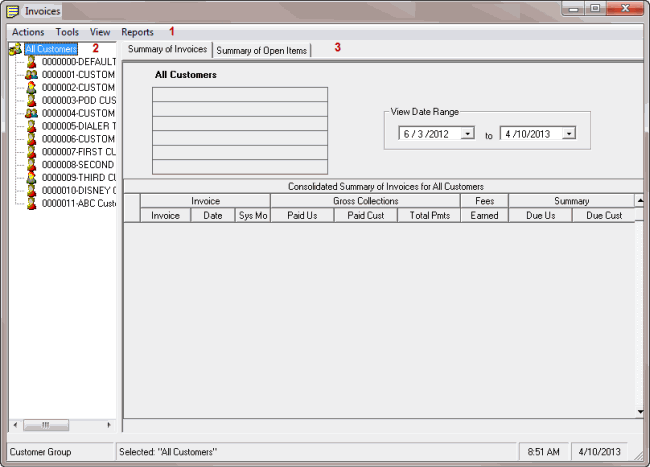
-
Menu: Displays the commands that are available for the window.
-
Navigation pane: Displays the available customers. The icons indicate if the customer is the parent customer, child customer, or a standard customer.
|
Icon |
Description |
|
|
Parent customer. You can use parent customers to combine invoices for multiple customers under one invoice. For example, your agency may hold accounts for a major company (parent customer) that has several subsidiaries (child customers). |
|
|
Child customer. You can assign child customers to a parent customer for invoicing purposes. You cannot invoice a child customer separately. |
|
|
Standard customer. Customers that your organization hasn't associated to other customers. |
-
Tabs: When you click a customer in the Navigation pane, the associated information appears on the selected tab.
Related Topics