- Contents
View Credit Bureau Reporting Summary
Use the Summary tab on the CB Detail panel to view credit bureau reporting summary information.
To view credit bureau reporting summary
-
With an account displayed in the Work Form, do one of the following:
-
At the top of the Panels section, click the name of the currently displayed panel (for example, Phones, Notes) and then click Credit Bureau Reporting.
-
From the Info menu, click Credit Bureau Reporting.
-
In the CB Status box next to a panel name, double-click the current reporting status.
The CB Detail panel appears, with the Summary tab selected.
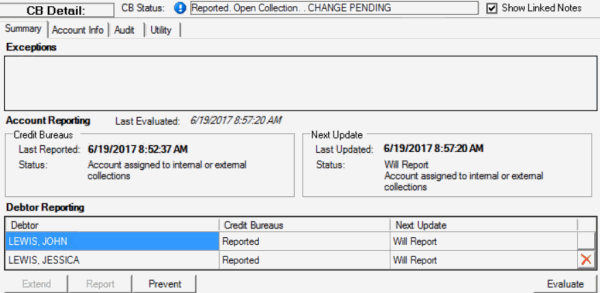
Note: Some of the options in this panel allow you to override credit reporting settings manually. Once you select one of these override options, the account no longer follows automatic credit reporting logic and you must change the settings manually.
CB Status: Credit Bureau reporting status. If "Click here to see current cbr status" appears in this box, click the link to view the current status. Once you click the link, the link doesn't appear again until you move to another account in the Work Form or close and reopen Latitude.
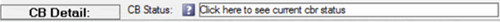
Exceptions: Description of exceptions that keep the account or debtor from reporting.
Account Reporting:
Last Evaluated: Last date and time the system evaluated the account for credit reporting purposes. If the system has never evaluated the account, "Never" appears instead of a date and time.
Credit Bureaus
Last Reported: Date your organization last reported the account to the credit bureaus.
Status: Status of the last report to the credit bureaus.
Next Update
Last Updated: Date the system or a user last updated credit reporting data for the account. For example, adding or removing exceptions, adding or removing co-debtor reporting, extending the reporting wait days.
Status: Status of the next report to the credit bureaus.
Debtor Reporting:
Debtor: Name of the debtor on the account.
Credit Bureaus: Status of the last report to the credit bureaus.
Next Update: Status of the next report to the credit bureaus.
Extend: Allows you to extend the number of days to delay reporting an account that is in negotiations currently. For more information, see Delay Reporting an Account to Credit Bureaus.
Report: Allows you to reset to zero the number of days to wait to report an account. For more information, see Reset Credit Reporting Wait Days.
Delete: Allows you to send a delete request for the account because it reported in error, the debtor is a victim of fraud, or the debtor's medical insurance paid the debt. For more information, see Delete an Account From Credit Reporting.
Evaluate: Allows you to evaluate the state of an account for credit bureau reporting purposes. For more information, see Evaluate the State of an Account.



