- Contents
Liquid Latitude Help
Surcharge Rules
The following rules apply to surcharges on payment arrangements:
-
If your organization specified a surcharge amount for a payment method or a client fee, a surcharge amount displays when creating a payment arrangement based on the following:
-
If the maximum surcharge amount for client fees is blank, the system applies the surcharge amount set up for the payment method (if there is one).
-
If the maximum surcharge amount for client fees is zero (0), the system doesn't apply a surcharge amount (regardless if one is set up for the payment method).
-
If the maximum surcharge amount for client fees is greater than zero (0), the system applies this surcharge amount.
-
For linked accounts with different clients, the system applies the client surcharge amount or payment method surcharge amount, whichever is lowest.
-
If your organization allows you to suppress the surcharge on new arrangements, you can remove the surcharge amount when creating a payment arrangement. For more information, see User Policy Permission.
-
If a customer resides in a state that doesn't allow surcharges, the surcharge amount on the payment arrangement is zero and you cannot change it. For more information, see State Restriction.