- Contents
Joined Accounts Overview
The "joined accounts" feature provides visibility into a specific party and the party's multiple accounts; a specific account and the account's multiple parties; and the navigation across both contexts. The following example shows John Smith associated to Account A and Account B. It shows Jane Smith associated to Account B and Account C. Finally, it shows John Smith and Jane Smith associated to each other through the shared Account B. When viewing Account B, you see two responsible parties. Selecting John Smith brings visibility to Account A and the responsibility to Account B. Selecting Jane Smith brings visibility to Account B and the responsibility to Account C.
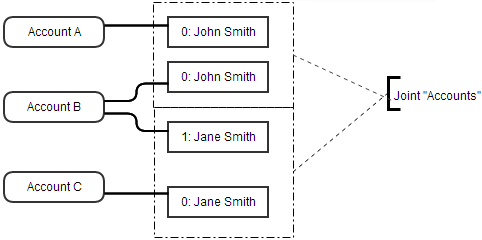
Users can view a specific account and see that account's data and its related parties. They can also view a specific party and see the related accounts and a roll-up of the responsibility of those accounts. Data points like the total amount due differ based on which party that the user selected and the party's responsibilities.



