- Contents
Maintain Client Fees
Use the Fees tab in the Client dialog box to maintain fees for a client.
To maintain client fees
-
In the Navigation pane, click System Codes and Settings > Accounts > Client.
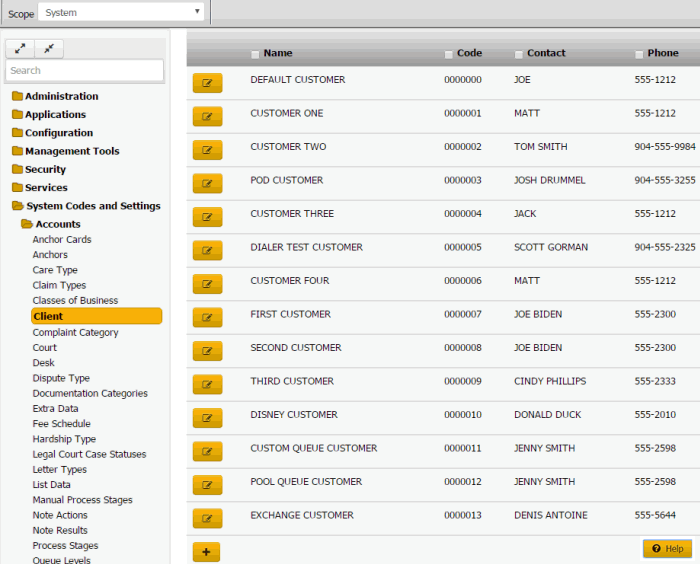
Tip: To limit the clients that display in the data grid, click one or more check boxes next to a column heading. In the Filter box, type one or more characters and then press Enter. To clear a filter, clear the check boxes and then click the Refresh icon.
-
In the data grid, click the Edit icon and then click Fees.
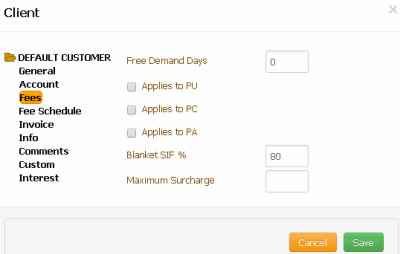
Free Demand Days: Number of "grace" days to grant to a client when receiving new business.
Applies to PU: If selected, Latitude doesn't apply fees to the "Paid Us" payment type for the number days indicated in the Free Demand Days box.
Applies to PC: If selected, Latitude doesn't apply fees to the "Paid Client" payment type for the number days indicated in the Free Demand Days box.
Applies to PA: If selected, Latitude doesn't apply fees to the "Paid Agency" payment type for the number days indicated in the Free Demand Days box.
Blanket SIF %: Percentage of the account balance that the client requires as a minimum to consider an account settled in full.
Maximum Surcharge: Maximum surcharge amount on payments received. For more information, see Surcharge Rules.
Use Fee Schedule: Default fee schedule to use for this client's accounts.
Legal Fee Schedule: Fee schedule to use for accounts that have an attorney or forwarder.
Collector Fee Schedule: Fee schedule to display to users who do not have permissions to view fees.
Fee Cap %: If selected, indicates that you want to stop applying fees to buckets after reaching the specified fee cap percentage.
Fee Cap $: If selected, indicates that you want to stop applying fees to buckets after reaching the specified fee cap amount.
Note: If you specified a fee cap percent and a fee cap amount, or you set a fee cap on the fee schedule assigned to the account, Latitude uses the lowest cap amount. Latitude only uses applicable buckets in calculations and only caps applicable buckets. Currently, only the principal bucket is applicable.
-
Complete the information and then click Save.



