- Contents
AIM Help
Overview of AIM Window
The AIM window is the main window in AIM. It allows you to manage the features of AIM, such as account filters, distribution templates, business rules, agencies, and attorneys.
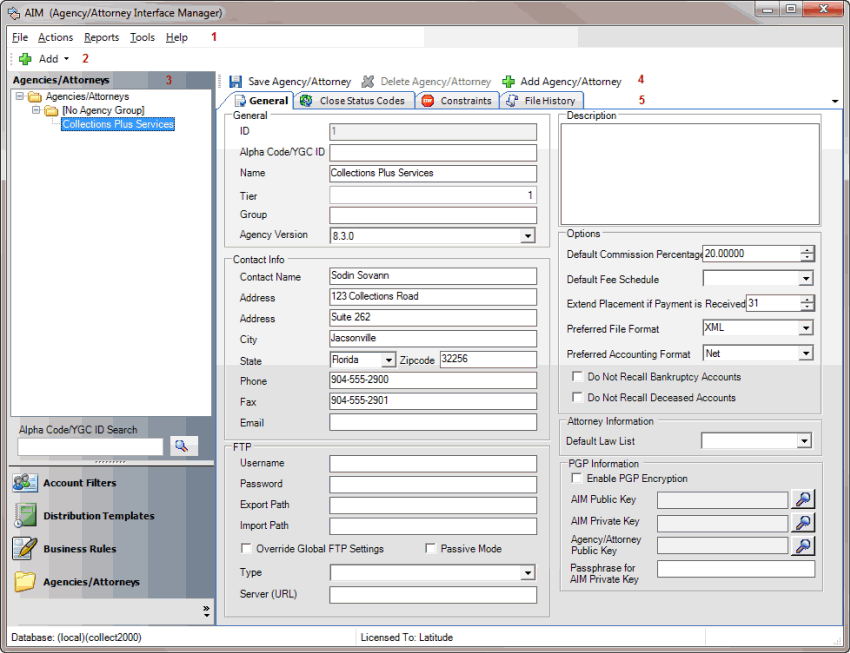
-
Menu bar: Displays options for the application.
-
Submenu bar: Allows you to add account filters, distribution templates, business rules, agencies, and attorneys.
-
Navigation pane: Displays the navigation for the window. To display information, click a category (for example, Account Filters), expand one or more nodes, and then click an item.
-
Toolbar: Displays options for maintaining information.
-
Information pane: When you click an item in the Navigation pane, the associated information appears on tabs in the Information pane.



