- Contents
AIM Help
Specify Default Global Settings
Use the Defaults tab in the Options window to specify default global settings.
To specify default global settings
-
In the menu bar, click Tools and then click Options. The Options window appears.
-
Click the Defaults tab.
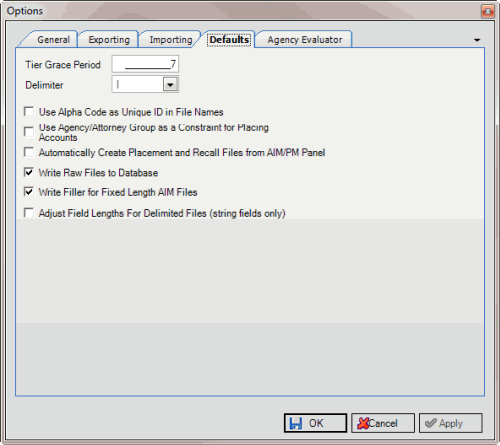
Tier Grace Period: Number of days after which AIM redistributes returned accounts. AIM uses this number to determine the last recall date for placed accounts.
Delimiter: Character to use as a separator in delimited files that AIM imports and exports.
Use Alpha Code as Unique ID in File Names: If selected, AIM includes the agency's alpha code in the file name for files that it imports and exports to agencies. AIM also includes the alpha code in the subdirectory name where it copies these files. For more information, see Specify General Global Settings.
Use Agency/Attorney Group as a Constraint for Placing Accounts: If selected, AIM distributes accounts to agency and attorney groups to prevent you from distributing accounts multiple times to the same agency or attorney. Constraints apply only when using a distribution template as part of a business rule.
Automatically Create Placement and Recall Files from the AIM/PM panel: If selected, Latitude creates a single placement file when you place or recall files in Latitude. You can also add accounts to an existing batch when creating a placement file. If cleared, you can add accounts to a new batch only.
Write Raw Files to Database: If selected, Latitude stores sent and received files in the Latitude database for later retrieval from the File History tab in the Agencies/Attorneys pane.
Write Filler for Fixed Length AIM Files: If selected, AIM pads fields with zeros or spaces (depending on the field type) in fixed-length files to meet the specified field size.
Adjust Field Lengths for Delimited Files (string fields only): If selected, AIM deletes extra spaces from string fields in delimited files to ensure that the fields don't exceed the length specified in the file layouts.
-
Complete the information and then click OK.



