- Contents
Dashboard Help
Specify a Theme for the Dashboard Main Window
Use the Dashboard Options dialog box to specify a color theme for the Dashboard main window.
To specify a theme for the dashboard main window
-
In the toolbar, click the Configuration icon
 .
The Dashboard Options dialog
box appears.
.
The Dashboard Options dialog
box appears.
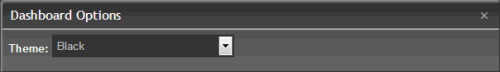
-
In the Theme list box, click a color theme to apply to the dashboard and then click X.