- Contents
Latitude Help
Close an Open Interaction
Use the Open Interactions panel or the Account toolbar to close a single or all open interactions.
To close an open interaction
-
To close an interaction for the account that is open in the Work Form, in the Account toolbar, click Close Account.
-
To select an open interaction to close, do the following:
-
In the Account toolbar, click the Search slide-in icon.
-
In the menu bar, click Interactions.
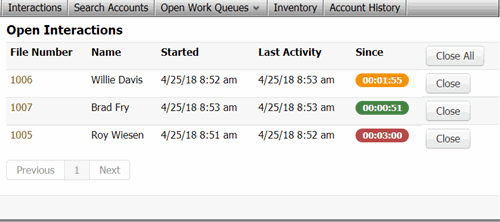
-
In the data grid, click Close.
-
To close all open interactions, click Close All.



