- Contents
Latitude Help
View Open Interactions
Use the Open Interactions panel to view all the accounts that have open interactions. For information about how long interactions remain open, see Open Interactions.
Note: If you just logged on to Latitude and you have open interactions, the Open Interactions panel displays automatically.
To open the Open Interactions panel
-
If the Search & Queue Selection panel isn't visible, click the Search slide-in icon. The Search & Queue Selection panel appears.
-
In the menu bar, click Interactions.
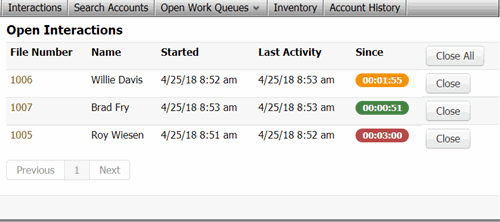
File Number: Unique code that the system assigned to identify the account.
Name: Name of the customer associated to the account.
Started: Date and time an interaction started on the account.
Last Activity: Date and time the last activity occurred on the account.
Since: Length of time that you've had the interaction open. If the background color is green, you haven't reached the threshold set for the caution or warning zones. If the background color is yellow, you've reached the threshold set for the caution zone. If the background color is red, you've reached the threshold set for the warning zone. For more information, see Time on Account Configuration permission.
Close: Closes the interaction.



