- Contents
Latitude Console Help
AIM Information
Use the AIM tab on the Account tab in the Payment Entry window to add transaction information that the Agency Interface Module (AIM) program uses. For more information, see the AIM help.
You can add transaction information manually or import it from agencies. The transactions are:
-
Paid to Us (PU) and Paid to Client (PC): The system credits these payments to the agency holding the account currently. If your organization recalled the account and holds it in-house currently, the system doesn't credit the payment to an agency. The system reports these payments to agencies using the next CPAY file generated.
-
Paid Agency (PA): We don't recommend these payments; instead, import an agency payment file (APAY) to process these payments.
-
Imported Payment: The system imports these payments through AIM and always sets them as PA payment types. The system credits them to agencies based on settings on the Importing tab in the Options window in AIM.
Related Topics
Add AIM Information for a PU or PC Batch
Add AIM Information for a PA Batch