- Contents
Interaction Connect Help
Access Keys
Browser access keys enable you to shift focus to a specific part of the Interaction Connect interface.
Note: Access key combinations can vary according to which browser you use. For a general description of access keys and their uses, see https://cchealth.org/help/access-keys.php.
Accessibility Mode
Use the same access keys to turn Accessibility Mode on or off:
-
Press Alt+ Shift+A.
Alerts
PureConnect not only reads alerts but automatically shifts focus to the alert.
-
To focus on the alert, Chrome and Internet Explorer users press Alt + N.
-
Firefox users press Alt+Shift+N.
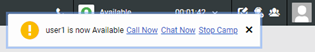
Note: This access key combination applies to alerts appearing inside the browser. It does not apply to Desktop Alerts appearing on your Windows desktop. This access key combination is browser-dependent, like the access keys for Client Memos.
Command Palette
The Command Palette gives you context-sensitive keyboard access to common commands.
-
In Windows, press Ctrl+. (period)
-
In Mac OS, press Command+. (period)
Client Memos
Client memos appear in the Notification area. This area is either the top or lower side of the Interaction Connect interface, depending on your browser. The keys for shifting focus are also browser-dependent, like the access keys for Client Memos.
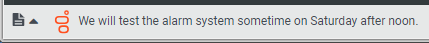
To shift focus to a client memo:
-
Chrome and Internet Explorer users press Alt+C.
- Firefox users press Alt+Shift+C.



