- Contents
Interaction Connect Help
Transfer a Call to a Directory Entry
To blind transfer using a Directory:
-
Inform the caller that he or she is going to be transferred.
-
Do one of the following:
-
-
Select an entry in the Company Directory and then the Directory toolbar Transfer button. This transfers the call to the contact's default phone number.
-
Select an entry in the Company Directory, click the down arrow on the Transfer button and then select one of the phone numbers for that contact.
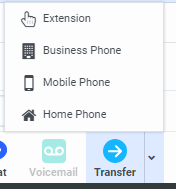
-
Result: The call disappears from My Interactions and is transferred to the selected number.
To drag and drop blind transfer:
-
Inform the caller that he or she is going to be transferred.
-
Click the interaction and drag and drop it on a Company Directory entry.
-
In the Transfer Confirmation dialog box, click Transfer.
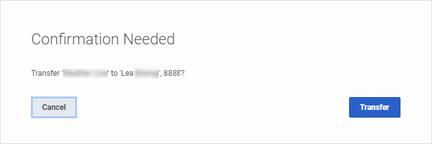
Result: The call disappears from My Interactions and is transferred to the selected number.
Related Topics





