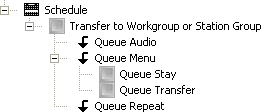- Contents
Interaction Attendant Help
 Queue Operations
Queue Operations
Queue operations interact with callers who are waiting in queues.
|
Queue Operation |
Description |
|
Allows a caller to elect to remain on hold in a queue. |
|
|
Plays a message for a caller in a queue. This message indicates the caller's position in the queue, estimated wait time, or is any custom message that you have recorded. |
|
|
Presents the caller with menu choices while he or she waits in the queue. A queue menu works like a standard menu, except that a limited set of operations can be attached to it. |
|
|
Loops back to a previous node (of type queue) during the queue processing. |
|
|
Transfers a call directly to a user, workgroup, or station queue. |
|
|
Allows a caller to request a callback. ANI data about the call is examined at runtime to capture the caller's telephone number, and a new callback request object is placed on the workgroup queue specified in the form. The callback occurs when an agent picks up the callback from the queue. The caller does not have to wait on hold or possibly incur long distance charges while waiting to speak with an agent. |
Queue operations are disabled until a Group Transfer node is configured to transfer the call to an ACD (or custom) workgroup. Queue Stay and Queue Transfer are disabled until a Queue Menu node is selected. The figure below illustrates these relationships: