- Contents
Interaction Supervisor Help
IC Security Rights
Security rights manage the functionality offered by client applications, such as buttons for recording, listening, and coaching.
-
In Interaction Administrator, security rights are assigned from the Security tab of a configuration record, after clicking the Security Rights button.
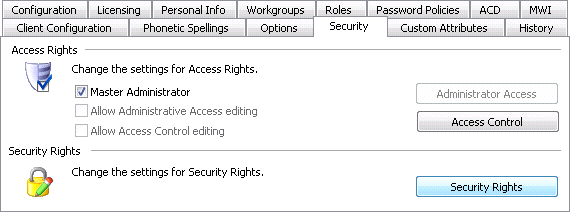
-
The Security Rights dialog appears. Security rights can be viewed by two categories: Application and User. Categories are subdivided into groups of related settings.
By default, <All> categories is selected to display security rights in both categories. You can optionally locate rights by typing in the Search box.
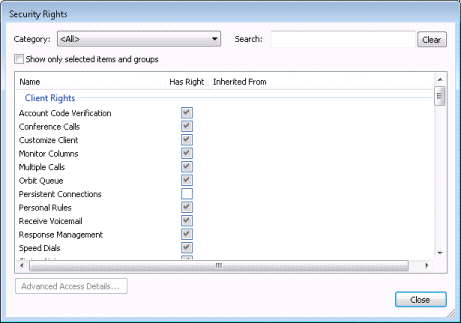
-
After referring to the table below, check the box for each security right you wish to assign. Rights that apply to Interaction Supervisor users are marked with a star (
 ).
).Application category
Group
Name
Description
Interaction Conference Policy
Create and Modify All Conferences
Permits the user to create conferences and modify all conferences.
I3_ATTR_RIGHT_INTERACTION_CONFERENCE_ALLCreate and Modify Conferences
Permit the user to create conferences, and modify conferences he or she has created.
I3_ATTR_RIGHT_INTERACTION_CONFERENCE_OWNEDOptimizer
Allow Agent Preferences
Governs whether agents can set their schedule preferences in Interaction Desktop. See "Working with Schedule Preferences" in the help for that application.
I3_ATTR_RIGHT_OPTIMIZER_AGENT_PREFERENCESRecorder Policy
Create/Delete Questionnaire Directories and Modify Rankings
Grant this right to users who administer Interaction Recorder Questionnaires. It allows the user to create or delete questionnaire directories and also to create, change, or delete rankings.
I3_ATTR_IR_CAN_CREATE_QDIRECTORIESInteraction Recorder Policy Editor
Allow the user to use the Interaction Recorder Policy Editor in the Interaction Recorder Client.
I3_ATTR_IR_CAN_USE_IRSELECTOROverride Finished Scorecards
This right allows the user to modify finished scorecards for questionnaires in questionnaire directories that the user has at least the View right for.
Once the scoring user clicks "Finish" on the scoring dialog, a scorecard is considered to be finished. Once a scorecard is finished, it cannot normally be changed, since that could affect reports that use the scorecard.
This right provides the capability to change a Finished scorecard, potentially affecting reports.
I3_ATTR_IR_CAN_OVERRIDE_FINISHED_QFORMTracker Policy
Add Individuals
User rights to add individuals in the Tracker Client.
I3_ATTR_INTX_ADD_INDIVIDUALSAdd Organizations
User rights to add organizations in the Tracker Client.
I3_ATTR_INTX_ADD_ORGANIZATIONSDelete Individuals
User rights to delete individuals in the Tracker Client.
I3_ATTR_INTX_DELETE_INDIVIDUALSDelete Organizations
User rights to delete Organizations in the Tracker Client.
I3_ATTR_INTX_DELETE_ORGANIZATIONSExecute long-running queries
User rights to execute long-running queries in the Tracker Client.
I3_ATTR_INTX_EXECUTE_LONG_RUNNING_QUERIESHave Private Contacts
User rights to create private contacts in the Tracker Client.
I3_ATTR_INTX_ADD_PRIVATE_INDIVIDUALSModify Individuals
User rights to modify individuals in the Tracker Client.
I3_ATTR_INTX_MODIFY_INDIVIDUALSModify Organizations
User rights to modify organizations in the Tracker Client.
I3_ATTR_INTX_MODIFY_ORGANIZATIONSRelated Interactions Page
User access to "Related Interactions" in the Interaction Tracker Client.
I3_ATTR_INTX_ALLOW_RELATED_INTERACTIONS_PAGETracker Administrator
User administrator rights in the Tracker Client.
I3_ATTR_INTX_TRACKER_ADMINView Other People's Private Interactions

User rights to view other people's private interactions in the Tracker Client.
I3_ATTR_INTX_VIEW_PRIVATE_INTERACTIONSUser category
Group
Name
Description
Alerting Rights
E-mail Alerts

When this right and the Alert Programming user right are assigned, the user can set up an e-mail action in response to the alert.
Users who have the Alert Programming right but no Alerting rights can display a special font or set colored LED alerts. If an Alerting right is revoked after the user has defined an alert, all currently existing alerts will not be modified by the system.
I3_ATTR_RIGHT_ALERT_EMAILHandler Alerts

When this right and the Alert Programming user right are assigned, the user can invoke a handler in response to the alert.
Users who have the Alert Programming right but no Alerting rights can display a special font or set colored LED alerts. If an Alerting right is revoked after the user has defined an alert, all currently existing alerts will not be modified by the system.
I3_ATTR_RIGHT_ALERT_HANDLERSMemo Alerts

When this right and the Alert Programming user right are assigned, the user can send a client memo in response to the alert.
Users who have the Alert Programming right but no Alerting rights can display a special font or set colored LED alerts. If an Alerting right is revoked after the user has defined an alert, all currently existing alerts will not be modified by the system.
I3_ATTR_RIGHT_ALERT_MEMOClient Rights
Account Code Verification

Allows user access to account codes and assign them to incoming and outgoing calls.
I3_ATTR_ACCT_CODE_REQUIREDConference Calls
Allows user to create a conference call.
I3_ATTR_RIGHT_CONFERNCE_CALLSCustomize Client
Allow users to customize the settings in their CIC clients.
I3_ATTR_RIGHT_CUSTOMIZE_CLIENTForce User Logout

Allows a user to log off another user. From the Workgroup Details view or the Workgroup Directory view in IC Business Manager/Interaction Supervisor, a user with this security right can log off another user from all CIC applications except for Interaction Administrator, Interaction Recorder Screen Capture Client, and Interaction Recorder Policy Editor. For example, if a user left for the day and forgot to log off, a supervisor with this security right can log off another user to release the licenses the user was consuming.
Monitor Columns

Allows a user to view the "Lstns" column, and the "Recs" column.
I3_ATTR_OPTION_SHOW_MONITOR_COLSMultiple Calls
This right determines whether or not handlers will present a new call to a user who is already on a call. This behavior only occurs on calls into lines that are marked "Allow Deferred Answer". The right applies to any call to a user in the following situation:
If a user is already on a call, the user does not have call coverage set to forward calls when busy, and the right "Allow Multiple Calls" is not set, the call will not alert the user and the call will roll to voicemail.
This setting does not actually prevent multiple calls from being on the user's queue at the same time. It merely controls if the call alerts the user or not in the above situation. Also, it applies to call on the user queue only, not calls to a logged-in station or default workstation.
I3_ATTR_RIGHT_ALLOW_MULTIPLE_CALLSOrbit Queue
Allows a user to place objects in Orbit Queue. This places the call on hold and removes it from the user's station. Depending on the hold behavior the CIC administrator configures, callers "in orbit" hear a combination of music and messages. To a caller, there is no difference between being on hold or in orbit.
I3_ATTR_RIGHT_ORBIT_QUEUEPersistent Connections
Gives a user the right to start a remote CIC client with the persistent option.
I3_ATTR_RIGHT_PERSISTENT_CONNECTIONPersonal Rules
Allows access to Personal Rules from the CIC clients.
I3_ATTR_RIGHT_AGENT_RULESReceive Voicemail

Allows callers to record voicemail messages for this user.
If you have this right, callers are sent to voicemail when you are in a DND status (Gone Home, Out of the Office, or some other "not available" status) or when you do not answer your phone.
If you do not have this right, callers are returned to the Interaction Attendant main menu.
I3_ATTR_RIGHT_ALLOW_CALLER_VOICE_MAIL_RECORDINGResponse Management

Permits use of the Response Management feature in the client applications, allowing the user to respond to chats, e-mails, and callbacks using stored responses instead of having to type the same information repeatedly.
Note:
Both Interaction Connect and Interaction Desktop support Response Management.
I3_ATTR_RIGHT_RESPONSE_MANAGEMENTSpeed Dials
Allows user to create a Speed Dial page in the CIC clients.
I3_ATTR_RIGHT_SPEED_DIALSStatus Notes

Allows user to set Status Notes (supplemental information on a user's status).
If a Supervisor user does not have this right, the "Status Notes" text box is hidden in the Change User Status dialog.
I3_ATTR_RIGHT_STATUS_NOTESUser-defined Telephone Number on Remote Login
Allow the remote user to enter a new number in the logon dialog box.
I3_ATTR_RIGHT_ALLOW_TN_CHANGE_AT_LOGINWorkgroup Queue Statistics
Allow access to the Workgroup Statistics view in Interaction Connect and Interaction Desktop.
I3_ATTR_RIGHT_VIEW_WORKGROUP_QUEUE_STATISTICSWorkgroups/Profiles Tab
Allows user access to Workgroup and Profile tab in the CIC clients, from which interactions can be transferred to workgroups or Interaction Attendant inbound profiles.
I3_ATTR_RIGHT_WORKGROUP_PROFILES_TABHandler Rights
Debug
Allow users to debug handlers published to the CIC Server.
I3_ATTR_RIGHT_DEBUG_HANDLERSManage
Allow users to add or remove handlers published to the CIC Server.
I3_ATTR_RIGHT_MANAGE_HANDLERSPublish
Allow users to publish new or updated handlers on the CIC Server.
I3_ATTR_RIGHT_PUBLISH_HANDLERSInteraction Command Rights
(Restricts which commands are visible in the Client)
Assistance

Determines if Assistance action is visible.
I3_ATTR_SHOW_ACD_HELP_BUTTONCoach

Determines if Coach action is visible.
I3_ATTR_SHOW_COACH_BUTTONDisconnect

Determines if Disconnect action is visible.
I3_ATTR_SHOW_DISCONNECT_BUTTONHold

Determines if Hold action is visible.
I3_ATTR_SHOW_HOLD_BUTTONJoin

Determines if Join action is visible.
I3_ATTR_SHOW_JOIN_BUTTONListen

Determines if Listen action is visible.
I3_ATTR_SHOW_LISTEN_BUTTONMute

Determines if Mute action is visible.
I3_ATTR_SHOW_MUTE_BUTTONPark

Determines if Park action is visible.
I3_ATTR_RIGHT_SHOW_PARK_BUTTONPause

Determines if Pause action is visible.
I3_ATTR_SHOW_PAUSE_BUTTONPickup

Determines if Pickup action is visible.
I3_ATTR_SHOW_PICKUP_BUTTONPrivate

Determines if Private action is visible.
I3_ATTR_SHOW_PRIVATE_BUTTONRecord

Determines if Record action is visible.
I3_ATTR_SHOW_RECORD_BUTTONSecure Recording Pause

Determines if the Secure Record action is visible. With this security right, a user can use Secure Pause to avoid recording sensitive information, such as a Social Security number or credit card number, when connected to a call interaction.
I3_ATTR_SHOW_SECURE_RECORDING_BUTTONTransfer

Determines if Transfer action is visible.
I3_ATTR_SHOW_TRANSFER_BUTTONVoice Mail

Determines if Voicemail action is visible.
I3_ATTR_SHOW_VOICE_MAIL_BUTTONMy Interaction Rights
Coach Interactions

Allows user to monitor interactions and coach someone by adding themselves to another agent's call on any user or station queue they have permission to monitor.
I3_ATTR_RIGHT_COACH_INTERACTIONSDisconnect Interactions

Allows user to disconnect the current call.
I3_ATTR_RIGHT_DISCONNECT_INTERACTIONSJoin Interactions

Allows users who are Supervisors to join in on an interaction between other agents.
I3_ATTR_RIGHT_JOIN_INTERACTIONSListen in on Interactions

Allows users to listen to a caller leaving a message in their voicemail account, or to a conversation between two parties.
I3_ATTR_RIGHT_LISTEN_INMute Interactions

Allows users to disable the mouthpiece on their telephones so that the other party or parties cannot hear what is being said.
I3_ATTR_RIGHT_MUTE_INTERACTIONSPark Interactions

Allows user to park an interaction on another queue.
I3_ATTR_RIGHT_PARK_INTERACTIONSPause Interactions

Allows users to control a recording session by stopping the session.
I3_ATTR_RIGHT_PAUSE_INTERACTIONSPickup Interactions

Allows user to pick up interactions on a user queue. The user can answer the current call, or take the current call off hold.
I3_ATTR_RIGHT_PICKUP_INTERACTIONSPrivate Interactions

Access to have private interactions.
I3_ATTR_RIGHT_PRIVATEPut Interactions on Hold

Allows users to place the selected call on hold.
I3_ATTR_RIGHT_HOLD_INTERACTIONSRecord Interactions

Allows user to record the currently selected call.
I3_ATTR_RIGHT_RECORDRequest Assistance from Supervisors

Allows Users who are members of a Distribution Queue to request assistance from a supervisor.
I3_ATTR_RIGHT_ACD_HELP_INTERACTIONSSecure Recording Pause Interactions

Allows user to perform a secure recording of the currently selected call.
I3_ATTR_RIGHT_SECURE_RECORDING_PAUSE_INTERACTIONSTransfer Interactions

Allows users to open the Transfer window where they can select a transfer recipient and the type of transfer operation they want to perform.
I3_ATTR_RIGHT_TRANSFER_INTERACTIONSTransfer Interactions to Voice Mail

Allows users to transfer a call to their voicemail account.
I3_ATTR_RIGHT_VOICEMAIL_INTERACTIONSRemote Access Rights
E-mail access via TUI
Allow the user to participate in e-mail interactions through the Telephone User Interface (TUI).
I3_ATTR_ALLOW_EMAIL_MSGTYPEFax access via TUI
Allow the user to participate in fax interactions through the Telephone User Interface (TUI).
I3_ATTR_ALLOW_FAX_MSGTYPEMobile Office User
Allow the user access to the Mobile Office feature.
I3_ATTR_USER_MOBILE_OFFICEOutlook TUI User (Requires Mobile Office User)
User access to Microsoft Outlook through the Telephone User Interface (TUI).
I3_ATTR_USER_OUTLOOK_TUIVoice Mail access via TUI
Allow the user to participate in voicemail interactions through the Telephone User Interface (TUI).
I3_ATTR_ALLOW_VM_MSGTYPEUser Rights
Alert programming

This right controls whether or not the user can add, edit and remove alerts. When this right is assigned, context menus over statistic-based values in Supervisor provide the ability to add, edit and remove alerts. Without this right, the user can only view alerts.
I3_ATTR_RIGHT_ALLOW_ALERT_PROGRAMMINGDirectory Administrator

Rights to edit public directories that were created by another user.
I3_ATTR_RIGHT_DIRECTORY_ADMINFollow Me

Allow users to call-forward multiple numbers, long distance numbers, and international numbers.
I3_ATTR_RIGHT_FOLLOW_MEIntercom Chat

Allow the user to have intercom chats between other users on the same CIC server.
I3_ATTR_RIGHT_ALLOW_INTERCOM_CHATIP Phone Provisioning Administrator
Rights to provision IP phones in the Managed IP Phones container.
I3_ATTR_RIGHT_IP_PHONE_PROVISIONING_ADMINRemote Control
Allow the user to remotely run applications and utilities that are Notifier clients, for example, CIC System Manager and Switchover Control Panel.
I3_ATTR_RIGHT_REMOTE_CONTROLRequire Forced Authorization Code
Select this option so the station phone that the user is logged into will not allow toll numbers to be dialed without an authorization code.
I3_ATTR_REQUIRE_FORCED_AUTHORIZATION_CODETIFF faxes
Right to use TIFF (Tag Image File Format) for faxes.
I3_ATTR_OPTION_FAX_USE_TIFFTrace Configuration
Allow the user to configure tracing using CIC System Manager or CIC Trace utility.
I3_ATTR_RIGHT_TRACE_CONFIGVideo
Reserved for future use.
I3_ATTR_RIGHT_ALLOW_VIDEOView Interaction Details

Grants right to use the Interaction Details view in the Interaction Tracker category. This view allows an Interaction Supervisor user to search for an interaction and examine its details.
I3_ATTR_RIGHT_VIEW_INTERACTION_DETAILS -
Click Close to dismiss the Security Rights dialog.
-
Click Apply to save changes to the configuration.
-
Click OK to dismiss the configuration dialog.





