- Contents
Interaction Supervisor Help
Manage Assistance Requests
The Assistance Request feature in Interaction Supervisor and the CIC clients is used by agents to contact a Supervisor for help on an interaction. Assistance requests initiate a chat between an ACD agent and one or more supervisors with regard to a particular interaction on the agent's queue.
Note: Both Interaction Connect and Interaction Desktop support assistance requests.
New requests generate notifications displayed to persons who are currently running Interaction Supervisor and who are supervisors of the workgroup that the interaction is on. Each workgroup supervisor can choose whether to respond to individual requests. When a supervisor responds to a chat, the supervisor can exchange textual messages with the agent, and optionally use call action controls to listen, coach, join, record, pause, pickup, or disconnect interactions.
-
There can only be one assistance request for an interaction at any given time.
-
The user may request assistance multiple times for the same interaction as long as any prior requests are completed prior to beginning a new request.
Supervisors receive assistance notifications only if they are running Interaction Supervisor in IC Business Manager. They do not receive assistance notifications if they are running only a CIC client. In order for the request assistance process to work properly, at least one supervisor must be configured for a workgroup in Interaction Administrator, and at least one supervisor for the workgroup must be logged in.
Assistance requests from an agent's perspective
In a CIC Client, an agent requests assistance as follows:
-
The agent selects a call or web chat in the CIC client's My Interactions list, and then clicks the Assistance button. Alternately, the agent can right-click the interaction and choose Request Assistance from a shortcut menu. The Request Assistance dialog appears.
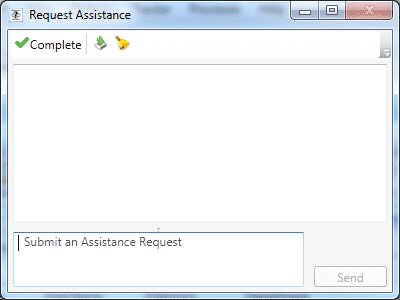
The Assistance button may or may not be available in Interaction Client, depending on security rights assigned in Interaction Administrator. To see this button, the Assistance Interaction Command right must be selected for the agent's workgroup, role, or user record. To enable this button, the Request Assistance from Supervisors right must also be assigned. Even with these rights, the Assistance button is enabled only for ACD-routed interactions. The button appears shaded if the interaction is not in a state in which the action can be performed.
-
The agent types a brief explanation of why he needs assistance from a supervisor.
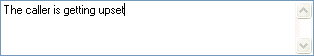
-
The agent clicks Send. Afterward the agent can monitor the status of the request in the Request Assistance dialog to see if a workgroup supervisor will assist with the interaction.
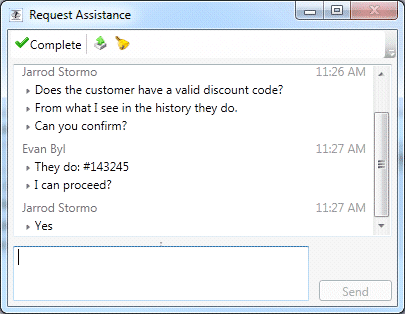
Assistance Requests from a supervisor's perspective
-
When an agent initiates an assistance request, the workgroup supervisor receives a toast notification in Interaction Supervisor. The toast notification closes automatically if another supervisor responds to the request.
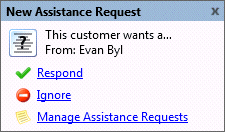
At this time, the status bar is also updated to show the current number of assistance requests for all workgroup queues this supervisor supervises.
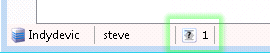
Supervisors should check the number of assistance requests in the status bar immediately after logging in. If there are active requests, the supervisor can select View Assistance Requests from the Tools menu to manage requests using the Agent Assistance dialog. Toast notifications are not displayed for requests sent while the supervisor was logged out, to prevent a supervisor from receiving an undesirable number of toast notifications. There is also a 10 second time out on the toast notifications. If a supervisor does not respond within that time frame, the toast notification will be removed and the supervisor will need to use the View Assistance Requests option from the Tools menu. -
The supervisor responds to the notification by clicking a link:
-
Respond opens the Respond to Assistance Request dialog, to give immediate assistance and feedback to the user. The supervisor can text chat with the agent, and use call action controls to listen, coach, join, record, pause, pickup, or disconnect the interaction.
-
Ignore disregards the message and dismisses the assistant request toast.
-
Manage Assistance Requests opens the Agent Assistance dialog, which displays all assistance requests for workgroups the supervisor has responsibility for. The supervisor can select a request to answer, and assist multiple agents at the same time.





