- Contents
Interaction Supervisor Help
View Active Alerts command
To view alerts you have set that are currently active:
-
Select View Active Alerts from the Tools menu. The Current Active Alerts dialog appears. It displays the statistic each currently active alert is based on, parameters used to set the alert, date and time when the alert was received, and the current value of the statistic when the alert triggered.
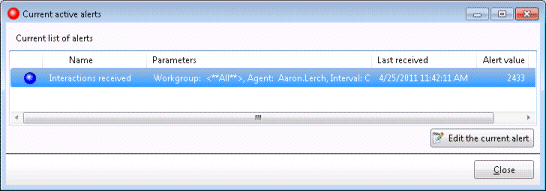
-
To edit an alert from this dialog, select an active alert. Then click Edit the current alert. The Add/Edit Alert dialog will appear. See also: Edit an Alert.
-
When you are finished, click Close to dismiss the dialog.





