- Contents
Interaction Dialer Manager Help
Interaction Dialer Manager
You can configure Interaction Dialer campaigns and features using Interaction Dialer Manager (IDM), a plug-in for Interaction Administrator. You can also configure campaigns and features using Interaction Dialer Administrator, which is a plug-in for IC Business Manager. While the host application (Interaction Administrator or IC Business Manager) is different, the controls and features in Interaction Dialer Manager and Interaction Dialer Administrator are identical. Both provide access to each of the main Interaction Dialer views: Campaigns, Scripts, and Contact Lists. They also provides access to the Advanced Interaction Dialer container, which provides access to a host of specialized Interaction Dialer views. The majority of this documentation will focus on configuring Interaction Dialer from within Interaction Administrator.
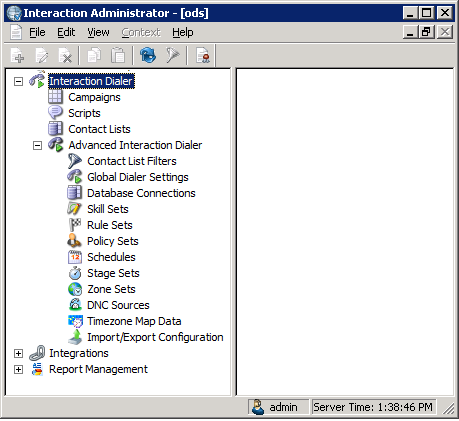
This section describes the options on each Interaction Dialer Manager view. A view is a configuration screen that appears when you click a Dialer container in Interaction Administrator. IDM views configure Interaction Dialer objects.
The primary Dialer Manager views are:
|
Interaction Dialer views |
|
|
Manages Campaign entries. Each entry is a collection of properties that tell Interaction Dialer how to process a contact list. |
|
|
Manages the base scripts that pop on agent desktops when calls are routed to agents. |
|
|
Manages contact list entries. Each contact list entry is a collection of properties that convey to Interaction Dialer details about the database table where contact phone numbers are stored. |
|
The advanced Dialer Manager views are:
|
Advanced Interaction Dialer views |
|
|
Manages database connections that allow a campaign to specify a contact list, without specifying any details concerning the location of that file. |
|
|
Manages Filter entries. Each entry defines the WHERE clause of a SQL statement that selects a subset of records from a contact list. Filters are optional. |
|
|
Manages Rule Sets that automate campaigns. Rules evaluate a statistic, time, or event to determine whether to carry out an Action that affects the processing of a campaign. Rule Sets are optional. |
|
|
This view manages Schedules. A schedule is a collection of time settings that determine when campaigns are running (on), not running (off), or partially on (placing only scheduled calls). Schedules are optional, but in practice they are often used. |
|
|
This view manages Skill Sets. Each Skill Set maps a skill column in the Contact List to skills defined in CIC. A Skill Set manages skills from a Campaign's point of view—by identifying which CIC skills will be used to select contacts to dial. See Skills-based Dialing for more details. Skill Sets are optional. |
|
|
This view manages Policy Sets, which provide low-level control over the processing of individual contact records. Policies control dialing/routing on a contact-by-contact basis before or after dialing. Business logic in a policy decides whether to place a call, and can set attributes that affect recording and post-call processing. Policies can also send notifications such as email messages. Policy Sets are optional. |
|
|
The Stage Sets view manages the stages of a campaign call. Stages identify each segment of a call that statistics can be collected upon. Stage names and other attributes are saved in groups (called Stage Sets) that can be assigned to one or more campaigns. For background information, see Stages and Stage Sets. Stage Sets are optional, but in practice they are often used. |
|
|
This view manages settings that apply to all Outbound Dialer Servers known to the Central Campaign Server. |
|
|
This view manages Zone Sets. A Zone Set is a collection of zone entries. Each entry specifies when it is appropriate for an Outbound Dialer to call a particular time zone—relative to the local time of the Central Campaign server. Zone Sets are optional, but in practice they are frequently used. |
|
|
This view manages DNC Sources. A DNC Source provides a list of telephone numbers that should not be dialed. Interaction Dialer can scrub contact lists against Do-Not-Call (DNC) lists to prevent contact numbers from being dialed by a campaign. DNC Scrubbing is optional, but strongly encouraged. |
|
|
This view manages time zone map data sets for use with Dialer. When a campaign is configured to use a zone set, use of a time zone map dataset can be enabled to enhance time zone blocking, a feature that prevents contacts from being called at undesirable times. See Time Zone Mapping for details. Timezone Map data is optional. |
|
|
Exports the Dialer_Config.xml file to a development server or imports sections of Dialer_Config.xml from a development system to a production server. |
|





