- Contents
Interaction Fax Help
Send Fax command (File menu)
Use this command to send the current document as a fax. This command presents the Send Fax dialog box, where you prepare to send the current document. Fill in the Fax Number and Name fields. If you desire, you may also fill in the optional Company and Phone fields.
When you finish preparing the fax, click Send to send it.
Related Topics
Addressing a Fax and Cover Page