- Contents
Interaction Administrator Web Edition Help
Workgroup: Members
The Configuration details tab contains general information, wrap-up codes, audio files, security and keyword sets configuration for the user. Click the name of the details tab for field descriptions.
Note: If you enabled the Enhanced Interaction Administrator Change log, then all of your changes on this tab are tracked in that log. For more information, see About the Enhanced Interaction Administrator Change Log.
To complete the workgroup's member information:
-
Click the Members details tab to display the details view.
-
Click the Members section expander to display (or hide) the members section's contents, and complete the following information:
-
-
Click
 to open the Add Members dialog box:
to open the Add Members dialog box:
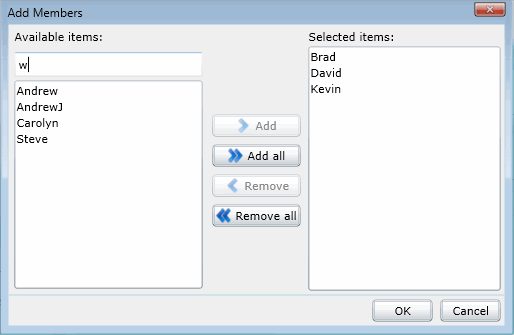
Select one or more users in the Available items list, and click Add to add the user(s) to the Selected items list. You can also click Add all to add all users. To filter the list of users, type in the filter field above the list. -
Click
 or
or  to change the order of items. The order can be changed when the workgroup is of sequential, round robin, or custom queue type.
to change the order of items. The order can be changed when the workgroup is of sequential, round robin, or custom queue type.
-
-
Click the Roles section expander to display (or hide) the roles section's contents, and complete the following information:
-
Click
 to open the Add Roles dialog box:
to open the Add Roles dialog box:
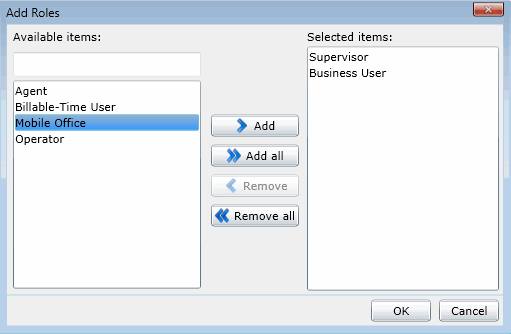
Select one or more roles in the Available items list, and click Add to add the role(s) to the Selected items list. You can also click Add all to add all roles. To filter the list of roles, type in the filter field above the list.
-
-
Click the Supervisor section expander to display (or hide) the supervisor section's contents, and complete the following information:
-
Click
 to open the Add Supervisors dialog box:
to open the Add Supervisors dialog box:
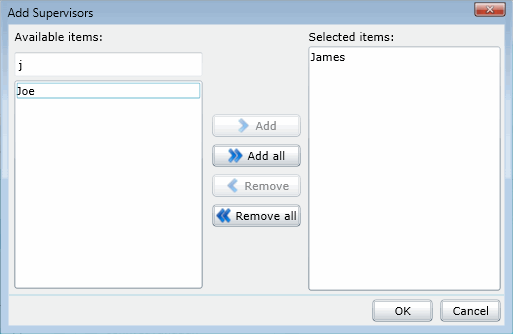
Select one or more users that are supervisors (users assigned the supervisor role) in the Available items list, and click Add to add the supervisor(s) to the Selected items list. You can also click Add all to add all supervisors. To filter the list of supervisors, type in the filter field above the list.
-
-
Save the new workgroup or modified workgroup.
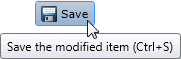
If necessary, the new workgroup or changes made to an existing workgroup can be reverted.
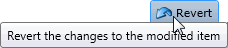
Related Topics
Workgroup: Administrative Rights